Coder takes code-server to the next level

Almost two years ago we released code-server, our primary open-source product used daily by thousands of developers to access remote VS Code environments through the browser.
Coder builds upon the foundation of code-server and adds features designed to centralize software development efforts across dev teams — including support for additional editors including JetBrains IDES — while retaining the performance and ease of use that made code-server an essential open-source solution.
Here are few ways we help dev teams with Coder:
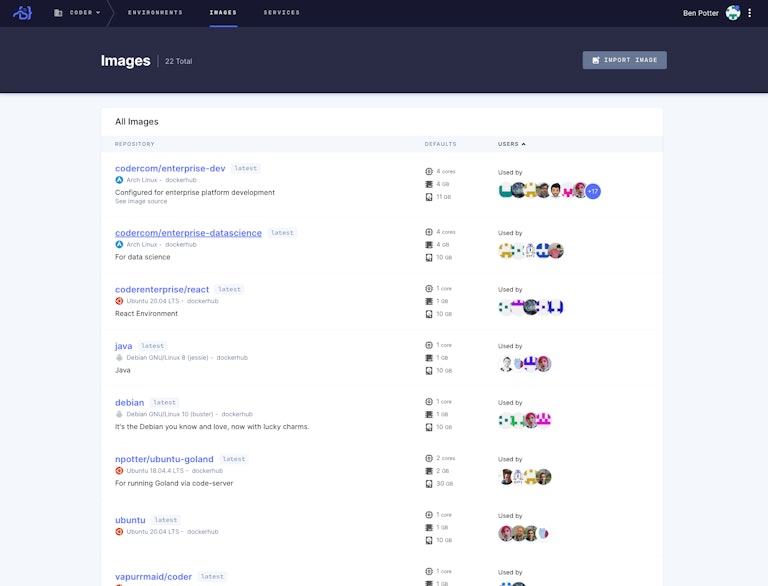
1. Create consistent environments (thanks Kubernetes): If you’re in an expanding team or working on multiple projects, you can launch new dev environments with no extra effort.
Similarly, defining Images allows you to launch project-specific environments with the proper packages and dependencies needed to begin development.
Any developer in your team can also add additional customization by automatically configuring the user’s .gitconfig and dotfiles.
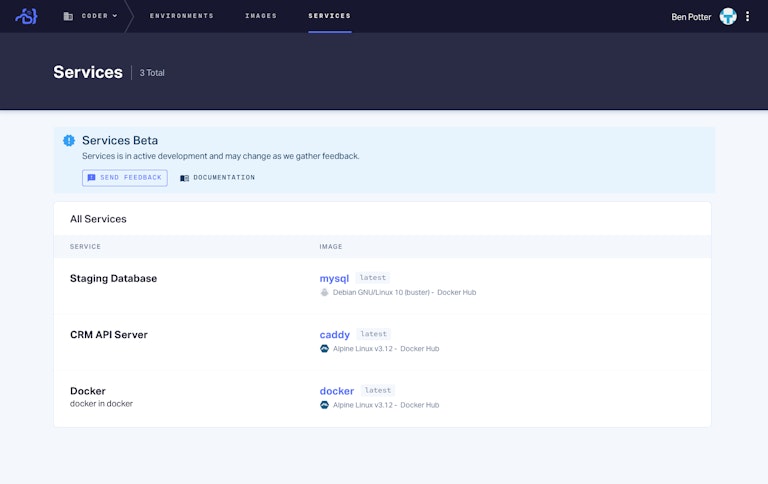
2. Launch organization-wide services: Services are essentially “sidecar containers” that can be attached to environments and are especially useful for databases, API servers, or other standalone applications. This is great for sharing dependencies across the whole team.
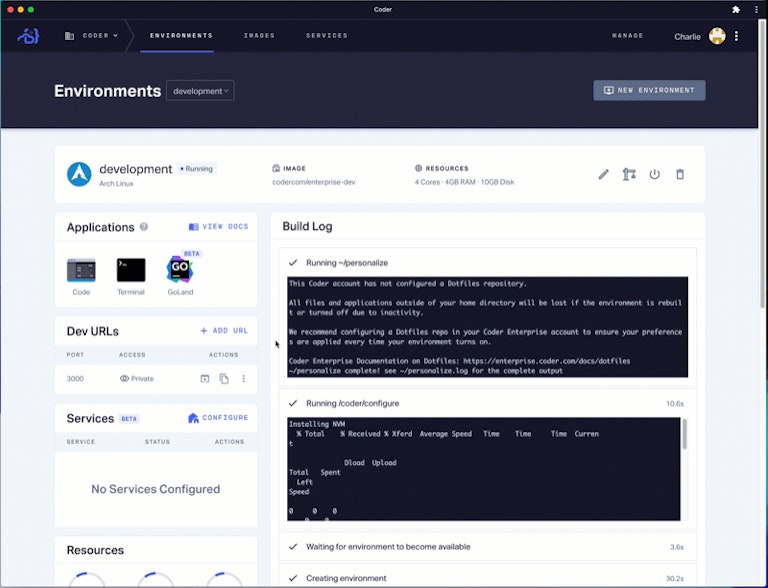
- Use the right tool for the job: VS Code is great, hence the reason we made code-server! However, it may not be the best fit for every project or every engineer in an organization.
Coder supports VS Code, Jupyter Notebook, IntelliJ, Eclipse, PyCharm, WebStorm, GoLand, Vim, and more. Yep - we got all of those IDEs in a web browser, hosted on your secure infrastructure.

4. Speed up your workflow: Coder is, at heart, a developer productivity tool. Apart from simplifying onboarding, we also dynamically scale compute resources based on usage.
This means that resource-intensive tasks such as software builds or data science will be much faster than a local machine or a standalone code-server install.
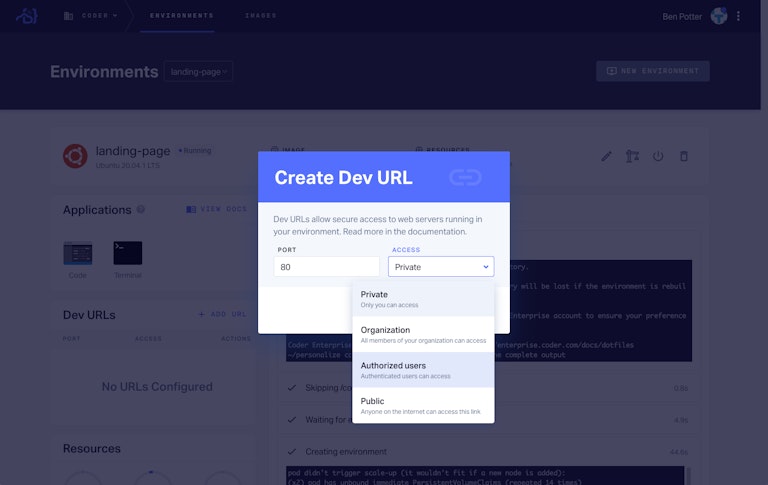
5. Collaborate securely with your team: By creating shared Dev URLs, images, and services, troubleshooting and feedback is just a few clicks away.
Admins can also determine user scopes, view audit logs, and assign roles inside Coder. All code is securely stored in your environment.
Coder is free to try for 60 days! For more information, you can also contact us.
Subscribe to our newsletter
Want to stay up to date on all things Coder? Subscribe to our monthly newsletter and be the first to know when we release new things!


