Coder Enterprise v1.10

We're pleased to announce the release of Coder Enterprise v1.10.
This release includes improvements to the existing functionality, as well as new features like secrets, which allows you to store and retrieve passwords and other sensitive or user-specific information, and the automatic creation of .gitconfig files, which allow you to set configuration variables that affect the look and feel of Git.
For instructions on updating an existing installation, please visit our documentation site.
Improvements to the Coder Enterprise User Interface
We’ve implemented several new interfaces for the following Coder Enterprise functions:
- Creating and editing a service
- Importing an image
- Creating and editing an environment
- Creating and managing your organization settings
Previously, many of these screens, which asked for user input, were modal (or pop-up) windows. They are now full-screen windows that provide for a more fluid, seamless user experience that makes the process of performing the above tasks faster and easier.
As an example, here’s what you can expect to see the next time you create a new environment:
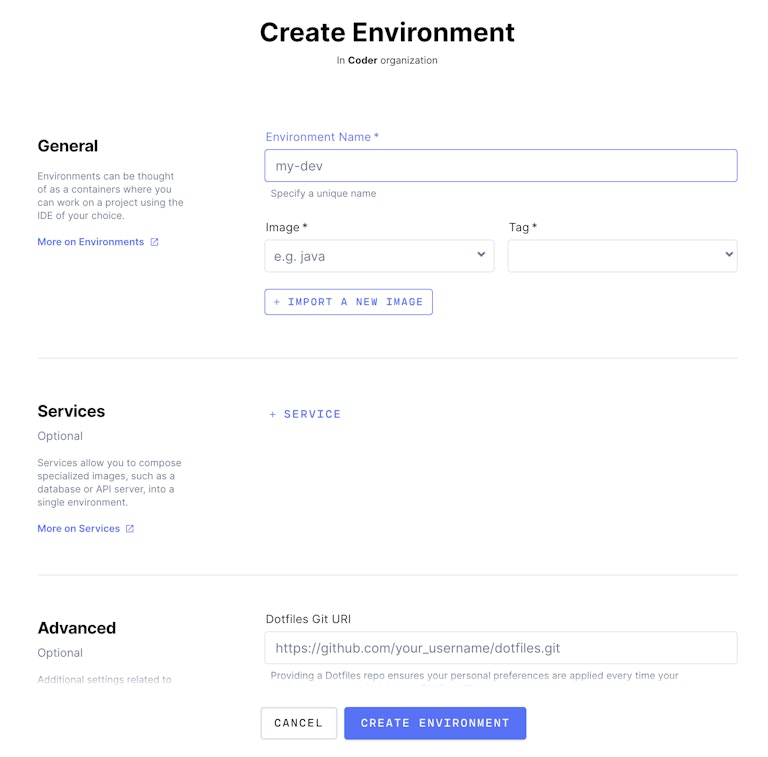
Here’s what you can expect to see when creating a new organization:
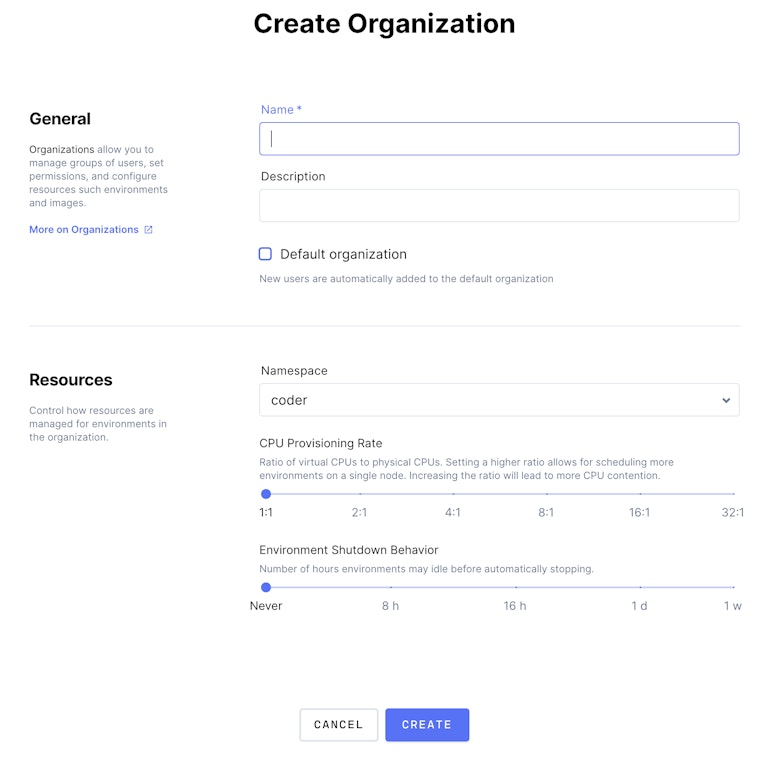
Creating and Using Secrets via the Coder CLI
If you use sensitive strings or user-specific values, such as passwords and client IDs/secrets, in your development projects, Coder Enterprise now leverages Kubernetes’ secrets store so that that you can create objects to store these values securely. Currently, you can create and manage secrets using the Coder CLI, which is automatically injected into your environments on creation/rebuild for convenience. Admins can also set secrets on behalf of developers. For example, an admin can set up a script to set individuals’ database credentials through the CLI.
Automatic Creation of .gitconfig Files
If you create a new environment for which there isn’t a .gitconfig file defined, Coder Enterprise will automatically create one for you that has been prefilled with your name and email address. The .gitconfig file allows you to set the configuration variables that affect the look and feel of Git.
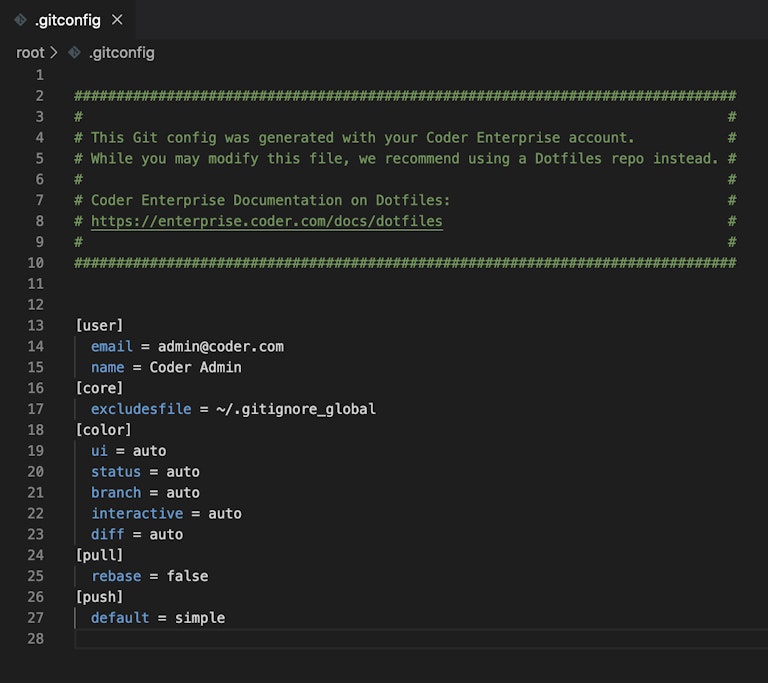
Metrics
We recently announced the addition of metrics to Coder Enterprise, which offered end-users insight into which environments and features they most utilized (administrators gain the same insight across all end-users). Since then, we have implemented various fixes to improve the performance of this feature and its overall user experience.
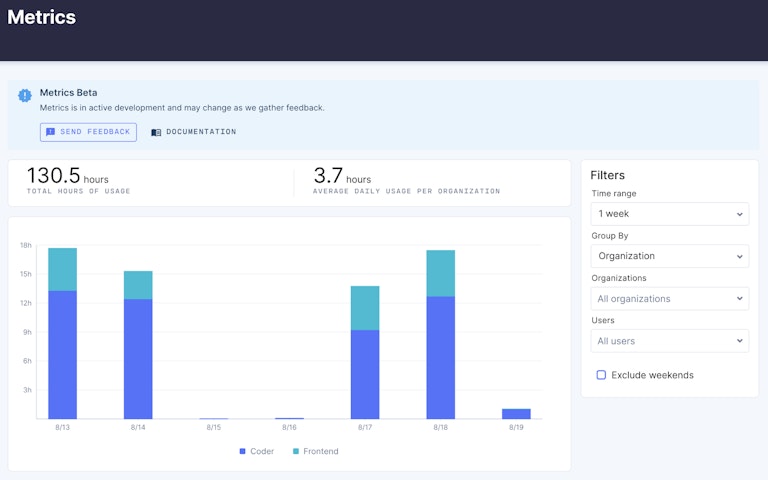
Subscribe to our newsletter
Want to stay up to date on all things Coder? Subscribe to our monthly newsletter and be the first to know when we release new things!


