Introducing Coder Prebuilt Workspaces: Ready-to-Use Workspaces Without the Wait

Coder Prebuilt workspaces slash workspace startup times to under a minute—without the cost of always-on environments running for every developer.
Cloud Development Environments (CDEs) like Coder already make it easier to spin up development environments without lengthy manual setup every time the environments are built. But even with CDEs, developers can still wait several minutes—or longer—for a workspace to be provisioned. Provision times can be particularly long when using public clouds with limited availability of resources like GPUs, or when startup scripts take several minutes to run. Prebuilt workspaces change that by offering ready-to-use environments that deliver much shorter startup times.
Optimizing for Flow
The traditional workaround for avoiding cold-start delays is to keep workspaces running around the clock—even when they’re not being used. This eliminates startup time for returning users, but it leads to high idle cost, with environments burning through compute and storage without delivering value.
Coder Prebuilt workspaces take a different approach: they intentionally trade some infrastructure efficiency for developer immediacy. By maintaining a controlled pool of warm, ready-to-go workspaces, teams can deliver much faster workspace launches—a game-changer for scenarios like:
- On-boarding new engineers with zero friction
- Ephemeral workspaces for quick experiments, reviews, or workshops
- Scheduled training sessions and live demos without setup delays
We’re making Prebuilt workspaces available in beta with Coder v2.22, giving teams a smarter, faster, and more cost-efficient way to deliver instant development experiences.
The Details: How Coder Prebuilt Workspaces Work
Prebuilt workspaces build on top of our Presets feature, which entered beta several months ago.
Presets allow template admins to define curated combinations of settings—think of them as pre-configured workspace “flavors”—which developers can select during workspace creation. This simplifies setup and enforces consistency.
With Prebuilt workspaces, we take it a step further: admins can now have a pool of each preset-configured workspace ready at all times.
To configure Prebuilt workspaces, the preset definition needs to be extended with a prebuilds section that specifies how many workspaces should be kept in the pool for a given preset.
Here is a Terraform file code example:
Each Prebuilt Workspace pool corresponds to a specific preset and is stocked with fully-created workspaces that are waiting to be claimed. When a developer requests a matching workspace, Coder assigns them one directly from the pool. Before the workspace can be used it needs to be re-assigned to the new user. Since everything is already built and resourced, the complete re-assignment process, including terraform apply typically does not take longer than 30 seconds.
| Without Prebuilt Workspace | With Prebuilt Workspace | |
|---|---|---|
| Workspace Request | Provisioned on-demand (cold start) | Pulled from warm pool |
| Startup Time | up to 15-20 minutes in complex cases | <1 minute |
| Resource Cost | Low when idle, high if always-on | Optimized via pooling |
Naturally, this is a high-level explanation. Behind the scenes, the system runs a reconciliation loop that continuously monitors, replenishes, and manages the workspace pool. If you’re curious about the underlying mechanics, check out the Prebuilt Workspaces documentation.
What’s Available in Beta—and What’s Coming Next
The beta version of Prebuilt workspaces is already fully functional. You can configure, pool, and assign workspaces to developers. Based on internal testing and early usage, the feature is stable—and we’re actively working to identify and address edge cases.
Our main focus right now is on ensuring robustness and reliability. Looking ahead to general availability (GA), one of the key enhancements we’re planning is auto-scaling: the ability to dynamically adjust the number of prebuilt workspaces in the pool based on time-of-day and usage patterns to help teams optimize for both speed and cost.
Understanding the Cost Trade-Off
Although Prebuilt workspaces save your developers time, they do have an impact on infrastructure costs.
Even if a Workspace hasn’t been claimed yet, it still reserves CPU, memory, and storage resources. This means you’ll see a rise in baseline consumption as you maintain pools of warm workspaces.
To help manage these costs, the Workspaces page in Coder gives you clear visibility into your Prebuilt workspaces. You can filter the list to show only prebuilt instances, making it easy to monitor how many are active and assess their potential impact on infrastructure usage. For monitoring of prebuilt workspaces, consider using our built-in observability tools and Prometheus metrics.
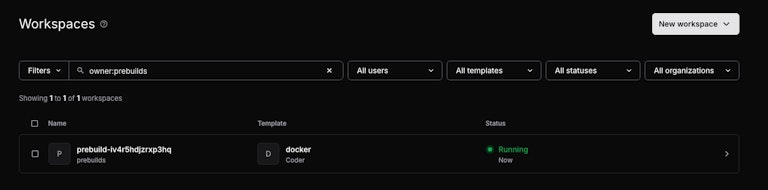
Try It Out and Share Your Feedback
We’re excited to bring Prebuilt workspaces to you in beta—and we’d love to hear how it works in your environment.
Whether you’re reducing wait times for your team, experimenting with different pool sizes, or testing performance under load, your insights are incredibly valuable to us. Your feedback helps us refine the experience and prioritize the features that matter most.
If you’re trying out Prebuilt workspaces, please send us your thoughts, issues, or suggestions by reaching out through Coder support or Coder Discord #feedback.
Subscribe to our newsletter
Want to stay up to date on all things Coder? Subscribe to our monthly newsletter and be the first to know when we release new things!


