Coder v1.13: JetBrains Projector, Default Images, code-server 3.6.2

We're pleased to announce the release of Coder Enterprise v1.13! This release significantly improves the developer experience for anyone using JetBrains-based IDEs. We’ve also made it easier to get started using Coder with the introduction of a default images library.
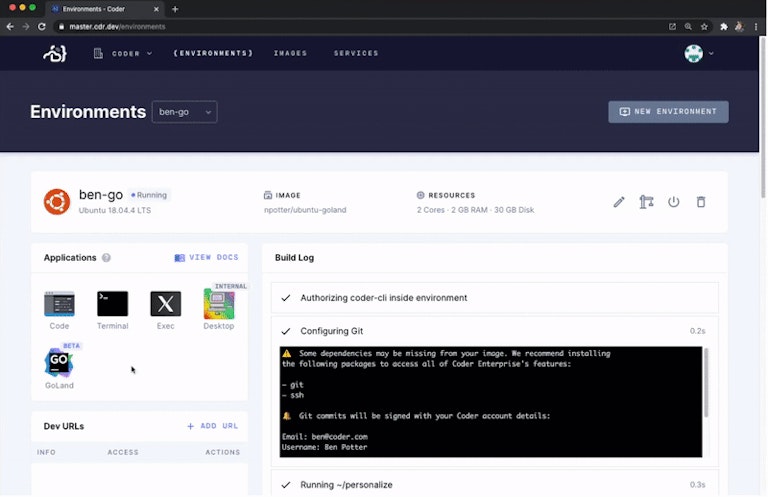
Develop Faster in the Browser with JetBrains IDEs
All JetBrains IDEs (IntelliJ, PyCharm, WebCharm, etc) are now powered by Projector, an open source project by Jetbrains that runs Swing apps on a remote web server. This change has led to substantial speed and performance increases when using any JetBrains-based IDE with Coder.
We're excited to be collaborating with JetBrains in their mission to bring remote development forward. Kudos to the JetBrains team for making Projector such a great tool. 👏🏼
With this change, non-Swing-based IDEs such as Eclipse and MonoDevelop are no longer supported in the browser. As the remote development landscape is constantly changing, we will be prioritizing usability and performance in our supported IDEs. Eclipse, MonoDevelop, and other desktop IDEs can still be used via Coder’s local file sync. As always, we want you to be able to use the tools you prefer.
Default Images
We’ve made it easier to start a new project in Coder by adding our predefined image library of Images. Prior to v1.13, users had to manually add a registry and import images before starting development with Coder.
Browse Coder’s image library in the environment creation panel in Coder v1.13. To use this, make sure it is enabled in the “Feature Preview.” We’ve created images for environments using IntelliJ, PyCharm, Jupyter Notebooks, and more.
You can also contribute your own Docker images to our image library on GitHub.
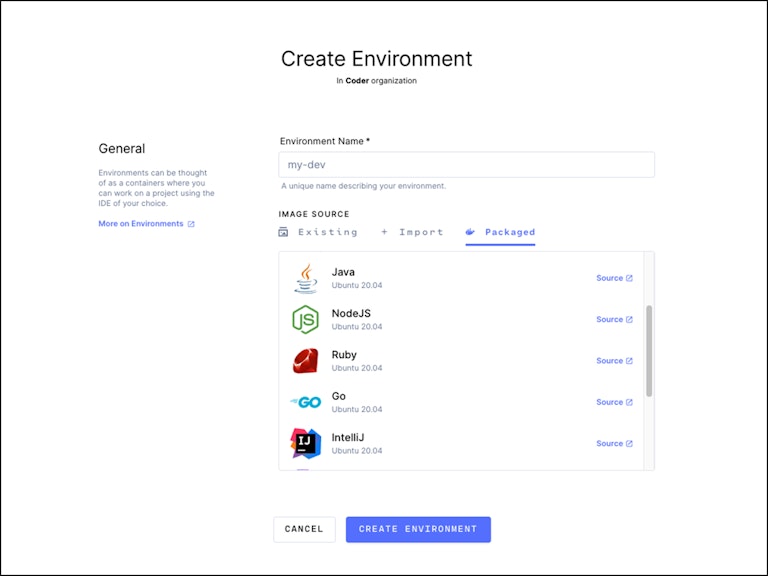
code-server 3.6.2
We’ve upgraded Coder Enterprise to use code-server 3.6.2. Updates include VS Code 1.50, the ability to open files from the CLI, and a new endpoint for health checks. View the full release notes.
UI Improvements
You will notice a number of changes to the Coder Enterprise user interface, including:
- Site managers can import new images from the “Create Environment” screen
- An improved onboarding flow during the setup process
- Version information now included in the footer
- Redesigned banners display license-related information, including a dismissible banner that appears whenever there’s 30 days or fewer until license expiration
- New styling for all notifications
- Masked password input for OIDC secrets
Check out the original release notes, upgrade instructions, and other supporting materials on our docs.
Subscribe to our newsletter
Want to stay up to date on all things Coder? Subscribe to our monthly newsletter and be the first to know when we release new things!


