Coder v1.17: Environment autostart and workspace providers

Auto-start environments
For an improved developer workflow, users can now configure Coder environments to start at a specified time each day.
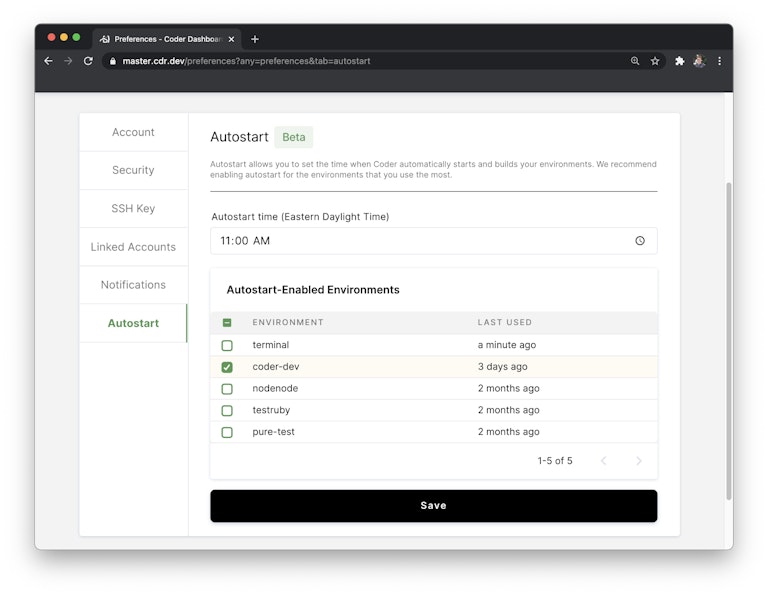
This functionality can be toggled on/off for each environment on your account and configured through Account Preferences.
Workspace Providers (Beta)
If you have a single Kubernetes cluster for your distributed team, users located far from the data center can see increased latency, providing a sub-optimal development experience.
To provide the lowest latency experience for distributed teams, Coder now allows you to add additional Kubernetes clusters. These clusters are called providers, and users can deploy their environments to the one closest to them while still accessing Coder via a central control plane.
Workspace providers can also be used to give specific developers or organizations inside Coder access to isolated clusters with private registries, secrets, and databases, while still being compliant with security standards.
Workspace providers work across different cloud providers as well as on-prem. Organizations can utilize a hybrid or multi-cloud strategy while managing the entire organization’s development initiatives through a central Coder instance. Learn more about this in our docs
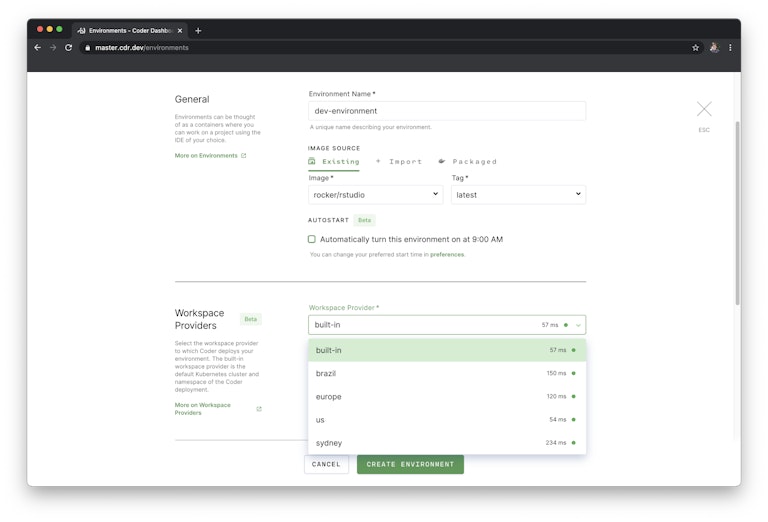
coder-cli
We’ve simplified the login process for coder-cli to support logging in without a browser. Be sure to install/update coder-cli here: https://github.com/cdr/coder-cli
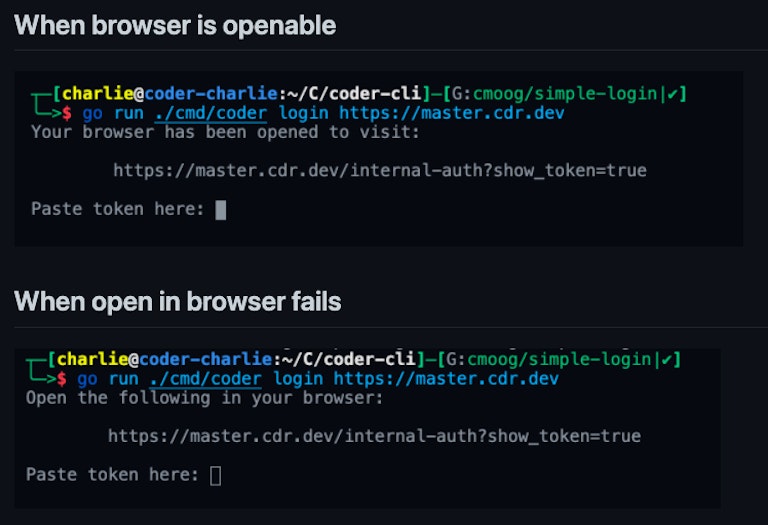
For more details on this change, visit the PR.
code-server 3.9.0
We’ve upgraded to code-server 3.9.0 which included VS Code 1.52.1 and compression to improve performance.
Namespaces
The namespaceWhitelist field has been deprecated. Namespaces are now managed by deploying new workspace providers. See the changelog for details.
Subscribe to our newsletter
Want to stay up to date on all things Coder? Subscribe to our monthly newsletter and be the first to know when we release new things!


