How AI-Assisted Programming Is Rewriting the Developer Playbook
The benefits of AI-assisted programming are not theoretical. They’re already reshaping how developers work.

AI tools have moved from novelty to necessity. As Tom Taulli’s book AI-Assisted Programming from O'Reilly outlines, developers today are doing more than writing code. They’re collaborating with models that can scaffold applications, suggest functions, and even write documentation.
But success with these tools isn't automatic. It depends on how you use them, what guardrails are in place, and whether your development environment supports fast iteration with minimal risk.
Where AI tools are gaining ground
According to Taulli, the benefits of AI-assisted programming are not theoretical. They’re already reshaping how developers work:
- GitHub Copilot users completed tasks 55% faster in a Microsoft study.
- McKinsey found that developers using AI tools cut documentation time by 50% and accelerated code refactoring.
- Stack Overflow’s survey showed that nearly two-thirds of developers spend more than 30 minutes a day searching for help. AI can shorten that cycle dramatically.
These tools help you move faster by reducing repetitive work and surfacing solutions in context. They don’t just autocomplete syntax. They help you get unstuck and maintain momentum.
Taulli puts it succinctly:
“AI-assisted programming... [is] like your backstage crew, ready to pitch in with code generation at your command.”
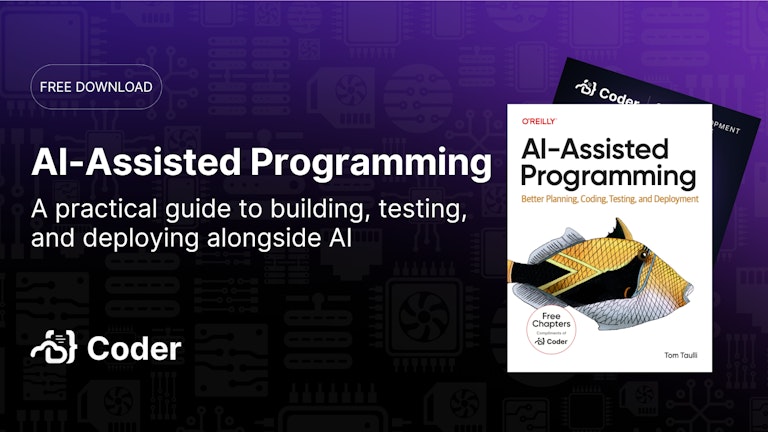
What to watch for
The enthusiasm around AI coding assistants is justified, but tempered by real limitations.
- Code hallucinations still happen, sometimes with security or performance implications.
- Legal questions around training data and licensing remain unresolved.
- AI-generated code isn't always aligned with your team’s architectural or naming conventions.
These risks mean developers need to stay engaged, not check out. Taulli warns that overreliance can lead to sloppy or insecure code, especially when suggestions are taken at face value. Veteran developers still play a crucial role in validating results and shaping how AI fits into team workflows.
What AI-assisted development actually needs
For AI tools to support developers in a meaningful way, the environment around them matters just as much as the model. Here are a few key ingredients:
1. Strong integration into the development workflow
When tools are embedded in your existing workspaces, feedback loops are faster. Developers don’t need to switch tabs or copy-paste between platforms.
2. Access to the right context
Generic models only go so far. For AI to reflect your internal standards, it needs access to relevant APIs, internal libraries, and the structure of your codebase.
3. Privacy and security by design
Some organizations need to fine-tune models on internal data or restrict where code suggestions come from. That means running AI agents inside secure, configurable environments.
4. Support for iteration and feedback
Development isn’t linear. The most effective AI tools make it easy to refine, rephrase, and debug generated output—without slowing you down.
In short, development with AI requires more than a fancy prompt. It requires an ecosystem that balances speed with control, and flexibility with accountability.
Try this now
Want to see what AI-assisted development feels like without committing to a full tooling shift? Start here:
- Choose a routine task like writing test scaffolding or transforming JSON data.
- Use an AI tool to generate a first draft.
- Refine the output, compare it with what you would normally write, and decide what you’d keep or change.
This small exercise can help you build instincts around what AI does well, and where it needs help. It’s also a great way to onboard teammates or modernize a stale codebase.
The bigger picture
AI is not going to replace developers anytime soon. But developers who work well with AI agents will absolutely outperform those who ignore it.
The role of the engineer is shifting. It’s less about typing every line and more about knowing what to ask for, when to step in, and how to shape outputs into production-ready code. The goal isn’t to do less thinking. It’s to spend more time thinking about the right things.
Taulli ends his book with a simple but powerful idea. These tools are assistants, not replacements. But if you learn how to work with them, they’ll make your work faster, clearer, and more focused.
Subscribe to our newsletter
Want to stay up to date on all things Coder? Subscribe to our monthly newsletter and be the first to know when we release new things!


