Moving from Visual Studio Codespaces to code-server

Recently, Microsoft announced that all VS Codespaces are migrating to GitHub. At this time, support for self-hosted Codespaces will be removed in favor of GitHub's cloud environments.
If you are looking to host a VS Code server on your own infrastructure, code-server is the solution.
- Use VS Code in the browser (terminal, integrations, extensions) 🧩
- Authenticate via password (or another auth + reverse proxy) 🔑
- Encrypt with HTTPS 🔒
- Host on any machine (Mac, Linux, WSL) 🖥
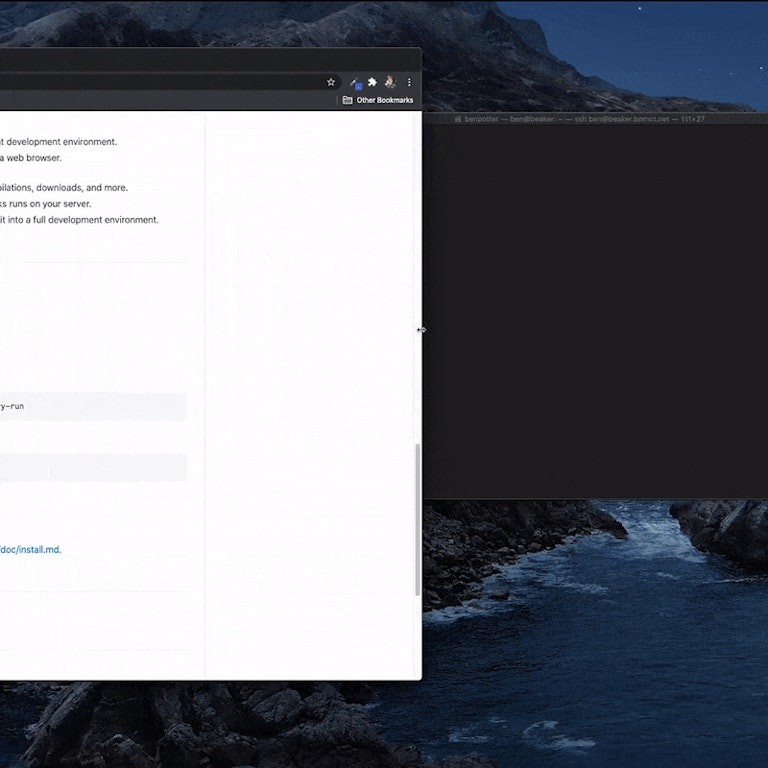
Installation
To get started, run our simple install script: (feel free to see what it does first)
Read the guide doc for additional configuration info.
code-server --link
We've added a feature in code-server that sets up a TLS domain, tunneling, and authentication for you. All you need to do is run:
sh
$ code-server --link
[] info Proxying code-server to Coder Cloud, you can access your IDE at https://bens_macbook-bpmct.cdr.co
Subscribe to our newsletter
Want to stay up to date on all things Coder? Subscribe to our monthly newsletter and be the first to know when we release new things!


