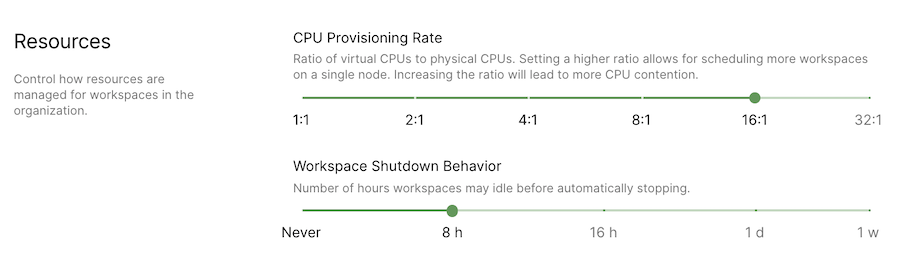Coder allows you to set the CPU provisioning ratio for each of your organizations. The CPU provisioning ratio configures workspaces with a guaranteed minimum capacity, while enabling them to use available capacity for improved performance. The guaranteed minimum capacity is equivalent to the total CPUs provisioned for a workspace divided by the provisioning ratio.
For example, let's say that you set a CPU provisioning ratio of 8:1. If a user creates a workspace with 4 CPUs, then Coder will reserve 0.5 CPUs on the underlying node, with a maximum limit of 4 CPUs.
Learn more about how resource utilization in Coder works.
Changing the CPU provisioning ratio
- Go to Manage > Organizations and select your organization.
- At the top of your organization page, click Actions > Edit. Scroll down to CPU Provisioning Rate and set the maximum ratio.
- Click Update.
See an opportunity to improve our docs? Make an edit.