Personalizing Coder

Coder is a remote development platform which means developers, data engineers and data scientists will use it in their daily flow. DevOps teams that manage a Coder deployment also want to ensure Coder adheres to corporate theming and system admin notification standards.
Coder takes that to a next-level by providing emoji support for templates, groups, and icons used for IDEs in a workspace as well as a site-wide organization logo and banner for notifications.
Templates
Templates are written in Terraform and describe the infrastructure for Coder workspaces such as Kubernetes pods, Docker containers, or virtual machines.
To make your templates pop, Coder lets template administrators choose from a list of emojis or add URLs to their favorite icons. Transparent backgrounds work best to blend with the Coder dark theme.
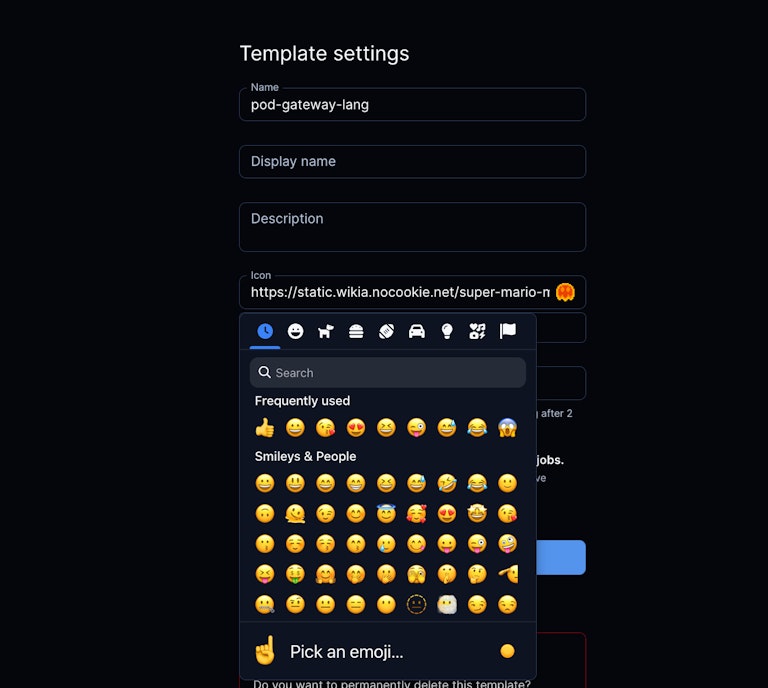
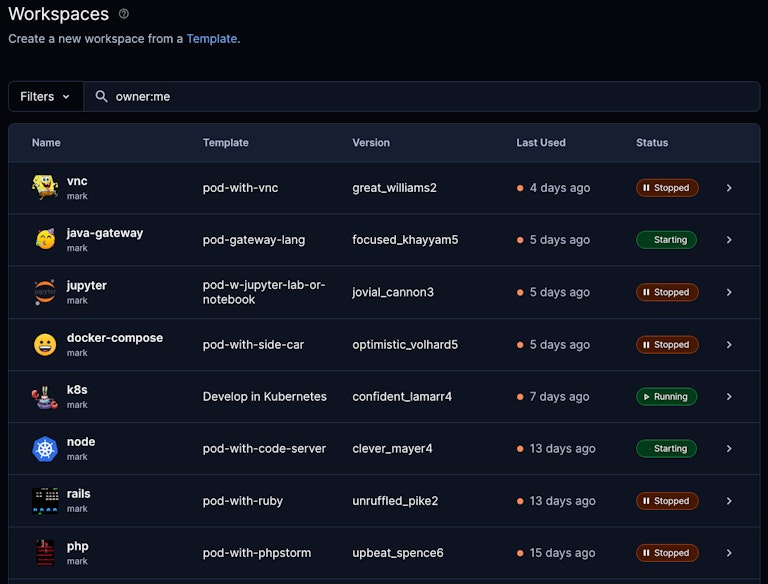
Workspaces
Workspaces, which are based on templates, can surface icons for apps and IDE icons on the workspace user interface, using the coder_app resource in the template. Coder comes with common IDE icons to add here. e.g., IntelliJ, VS Code, PyCharm, GoLand, Jupyter.
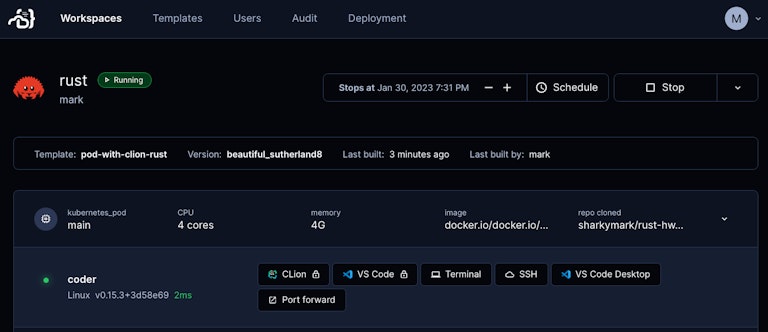
Groups
Groups, which are how Coder users are segmented and granted access to templates, can have emojis too.
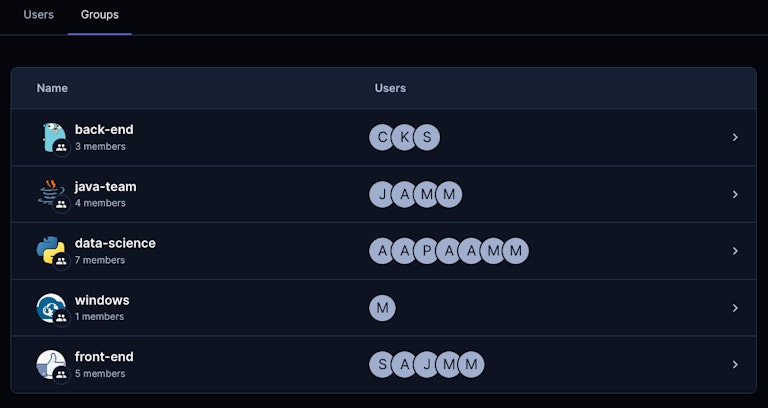
Your Organization's Logo
By default, the iconic Coder logo is in the top left corner of the Coder user interface. Coder humbly thinks organizations should proudly paint their logo for developers to enjoy as they create code.
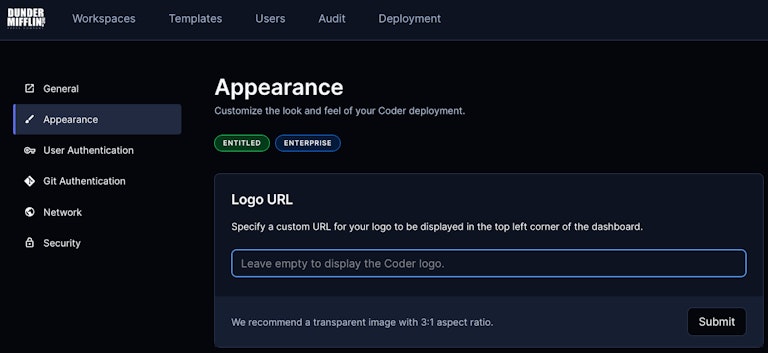
Service Banners
There are use cases to publish a banner at the top of the Coder user interface to notify users.
In public sector settings, especially defense and intelligence where Coder operates in classified settings, a color-coded classification level can be added.
DevOps teams who manage a Coder deployment need to do upgrades and routine maintenance. Maintenance notifications can be also added to Coder to tell users when the Coder deployment will be unavailable.
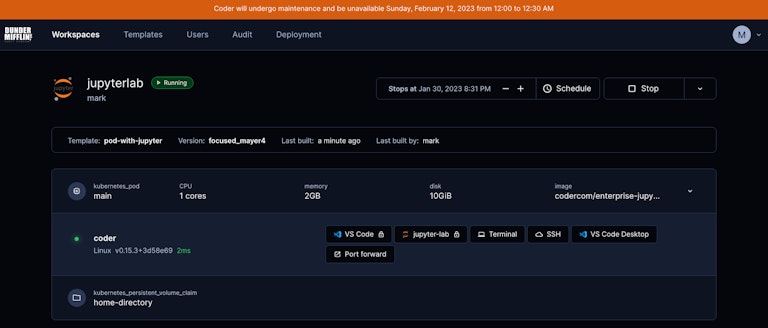
Subscribe to our newsletter
Want to stay up to date on all things Coder? Subscribe to our monthly newsletter and be the first to know when we release new things!


