Missing an IDE? Run a desktop IDE in a browser using Coder & VNC

As a Solutions Architect and a member of the Customer Success team at Coder, I often am asked by customers to give proof of concepts on various ways to use Coder. Recently, one inquired about the possibility of using Spyder IDE within a Coder workspace.
Using Spyder with Coder
Spyder IDE is a free and open source scientific environment written in Python, for Python, and designed by and for scientists, engineers, and data analysts. While Coder natively supports a variety of editors and IDEs in the browser including VS Code, IntelliJ, PyCharm, and other JetBrains IDEs, if a user wanted to use a different IDE, how can they go about that?
In some instances, users run an IDE locally and use Coder’s SSH file sync feature, which allows you to work locally while leveraging Coder for testing, compilation, and so on. In the case of this particular customer, however, the users are restricted to thin clients which makes such a solution less than ideal.
But there is another way.
Recently in a Coffee and Coder livestream, we discussed using VNC in a Coder workspace and later added an official guide to using VNC. Leveraging Coder’s official VNC Image, I was able to write my own Dockerfile that included Spyder IDE with just a simple three line file.
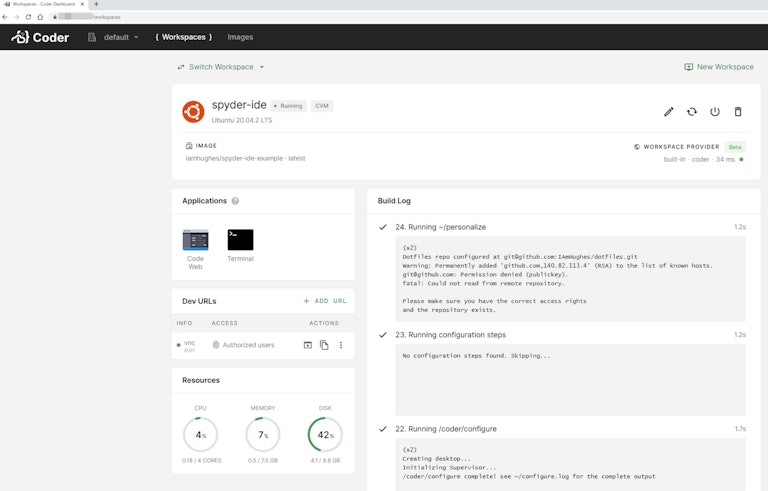
Once I imported this custom Docker image into Coder, I was able to spin up a workspace and configure VNC on a dev URL that could be shared with my colleagues. From there, it was simply a matter of launching Spyder and typing some Python code to test the IDE.
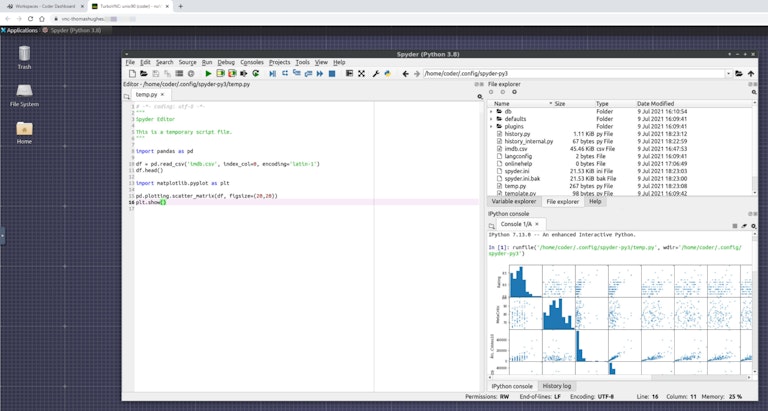
Using Coder and VNC in a browser for desktop applications is just one of many use cases we’re discovering for our customers every day. Have an interesting use case for Coder? Let us know about it on Twitter @coderHQ.
Subscribe to our newsletter
Want to stay up to date on all things Coder? Subscribe to our monthly newsletter and be the first to know when we release new things!


