Run Windows Development Environments with Coder

Just like local development, Coder workspaces allow developers to use their preferred tools as they see fit. Coder’s OS-agnostic design means that if a tool runs on your workspace OS, it will work within Coder. In this blog post we’ll discuss running Windows workspaces on Coder.
While remote development platforms such as Coder are most commonly used for provisioning cloud-native Linux workloads (modern web application development, notebook environments, pipelines, and infrastructure development), many organizations have a large number of applications that require Windows-specific environments (desktop applications, simulation environments, Windows-specific developer tooling).
Some organizations report that over 60% of their applications depend on Windows-specific tooling for application development or deployment. Because of this, we support three major operating systems on Coder. Linux and Mac developers can leverage their favorite open-source tools and packages, while Windows developers can work with tools like Visual Studio, PowerShell, .NET, Eclipse, and other applications like MATLAB Simulink.
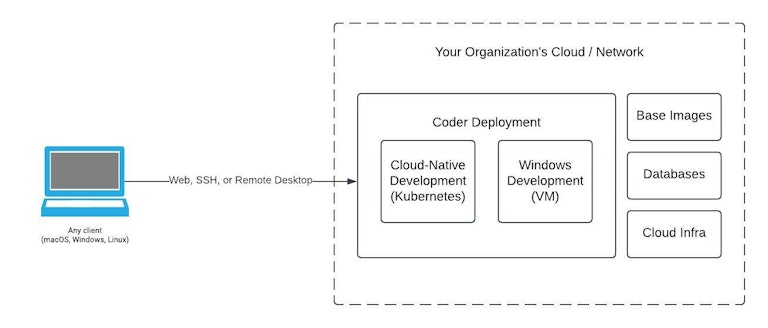
Windows Workspaces: IDE or RDP
No matter which workspace operating system you use, Coder supports IDEs such as Visual Studio Code and JetBrains’ suite of products (IntelliJ IDEA, PyCharm, WebStorm, etc.), plus many web-based IDEs providing remote connections that deliver the feel of local development with cloud-backed power.
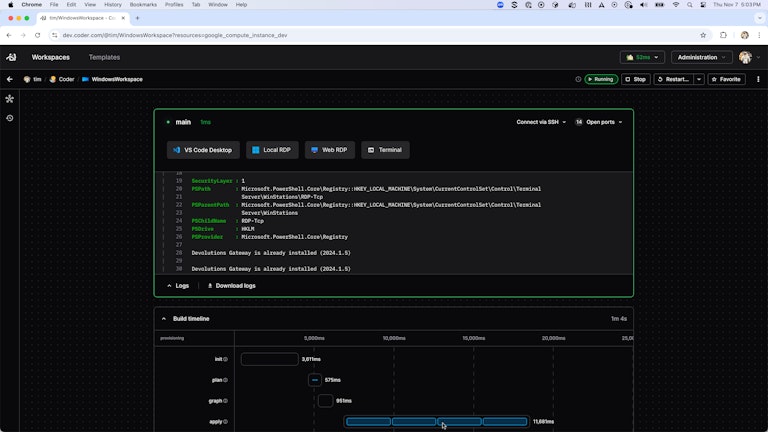
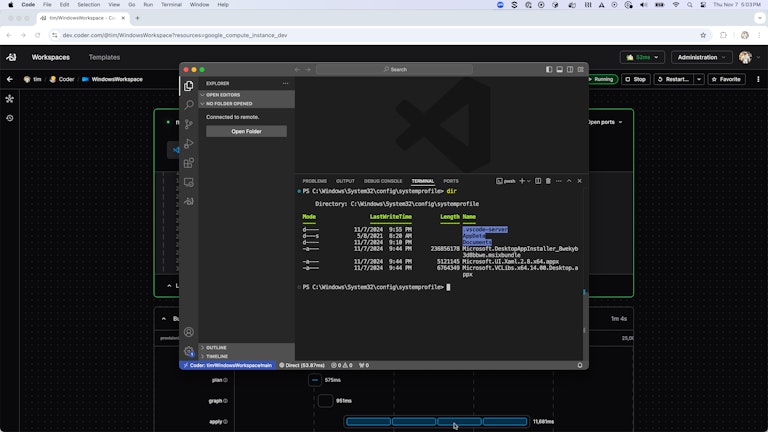
Some popular Windows tools such as Visual Studio and .Eclipse do not offer remote functionality, rather they require a full desktop. For those cases, Coder delivers a smooth remote desktop experience that minimizes latency for your remote developers —something traditional VDI solutions struggle with. Coder’s advanced networking features move the workspace connection physically closer to the developer. This reduces latency and ensures that remote access feels as responsive as a local session. Combined with a web-based RDP client, developers can get a zero-config, full desktop directly through their browser, eliminating the need for complex configurations and extra setup.
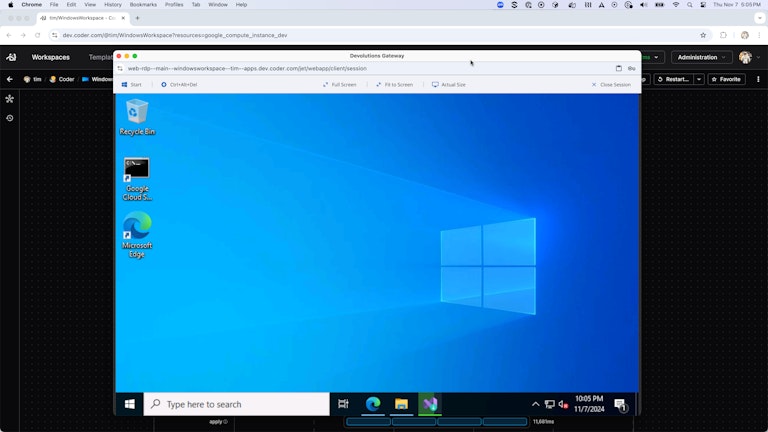
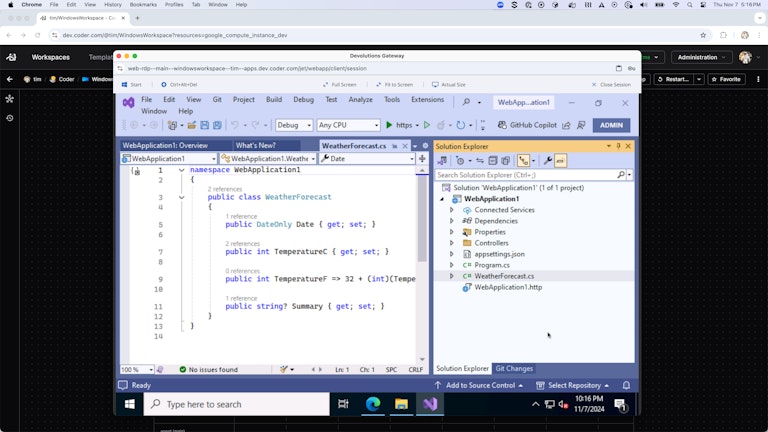
Smart Workspace Setup: Base Images + Runtime Scripting
Coder’s approach to workspace customization focuses on keeping images lean and manageable. Instead of images loaded with every dependency, we provide the flexibility to start with a base image and add dependencies using runtime scripting. This allows developers to spin up environments that are efficient yet customized to their needs.
Cost Control and Resource Optimization with Auto Stop and Quotas
In addition to offering powerful remote workspaces, resource management is a priority for platform engineers. Coder includes Workspace Scheduling features that automatically spin down workspaces when they’re idle, saving both costs and resources. This keeps cloud bills low while ensuring developers only use resources when they need them. Additionally, usage quotas allow teams to set limits on workspace consumption, which reduces the risk of unexpected expenses. Coder admins can quickly set workspace usage policies for different teams or projects, giving them the flexibility to manage cloud resources precisely and predictably.
The Complete Cloud Development Solution
Developers aren’t limited by connectivity issues, configurations, or performance, giving them the freedom to choose their optimal setup on a per-project or per-session basis. At Coder, we’re focused on delivering Cloud Development Environments that eliminate developer friction wherever possible.
Pre-built Windows Workspace Templates
If you are interested in deploying Windows Workspaces today, Coder includes starter templates for AWS EC2 and Google Compute Engine, additional templates are available on the Coder Registry
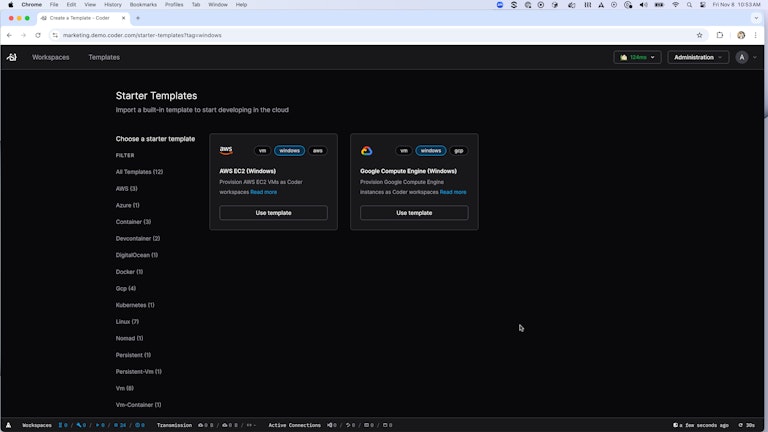
Subscribe to our newsletter
Want to stay up to date on all things Coder? Subscribe to our monthly newsletter and be the first to know when we release new things!


