Self-hosted Remote Development in JetBrains IDEs Now Available to Coder Users

Coder keeps developers in flow with secure, dedicated development environments that run self-hosted open source software in an enterprise's Kubernetes or VM infrastructure. Large Global 2000 enterprises rely on Coder and JetBrains IDEs to keep developers productive. The Coder and JetBrains integration includes Coder's Gateway plugin, which automates the setup and configuration of JetBrains Gateway and a remote development environment running in an enterprise's Coder deployment. Users meet demanding development needs with a local IDE look-and-feel, familiar keyboard shortcuts, and larger compute options than otherwise available on their laptops.
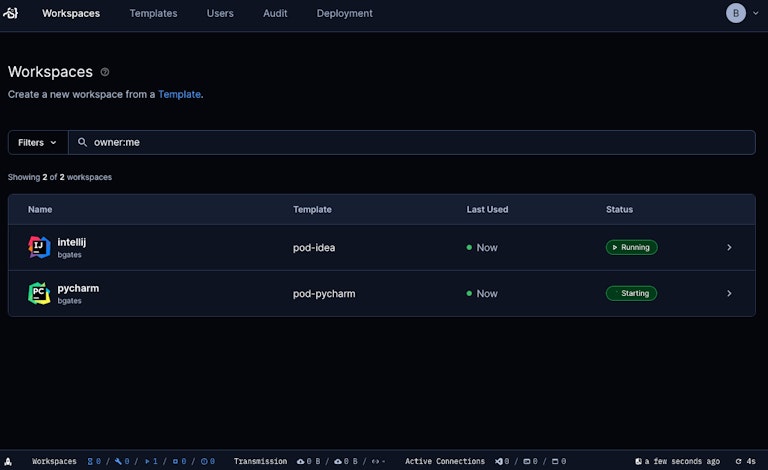
The Integration Details
JetBrains IDEs operate remotely by splitting the IDE into a headless component that runs in the Coder development environment and the Gateway client on users' local machine. The result is the security and flexibility of a remote development environment while still providing a native developer experience.
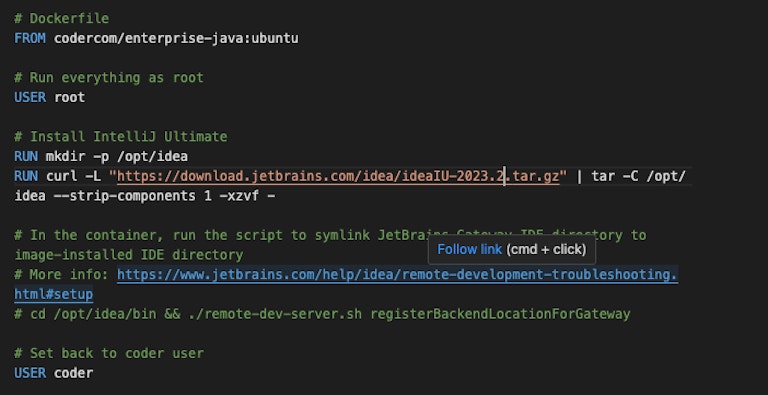
DevOps and Platform Engineering teams install the JetBrains IDE in the development environment's container image along with related programming languages. e.g., IntelliJ IDE and Java 11. Container images are published to an enterprise's container registry and Coder Terraform templates specify the registry, container image, and tag to instruct the Coder control plane how to build a container in a Kubernetes pod. Coder also supports development environments as containers on Docker hosts or dedicated virtual machines to meet every possible development use case.
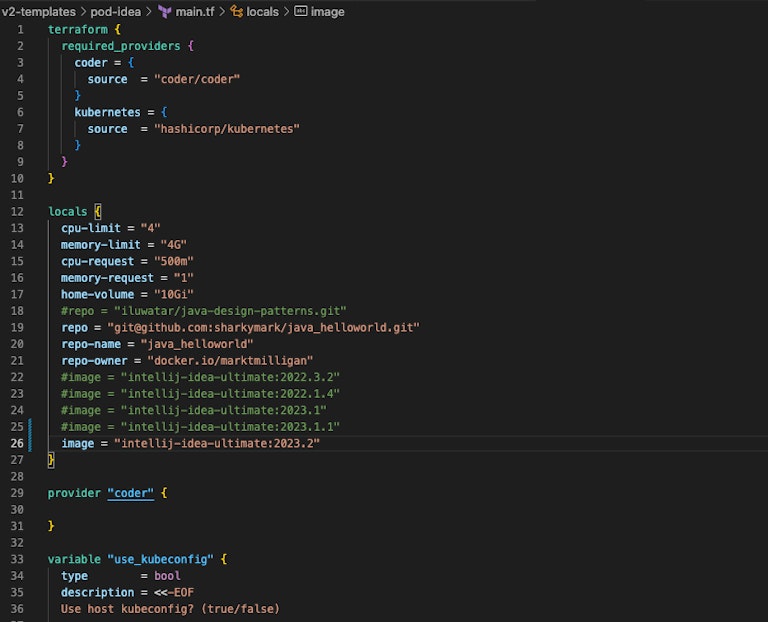
Users select a template in the Coder UI and Coder provisions the remote development environment with whatever CPU, memory, and persistent storage that their enterprise desires.
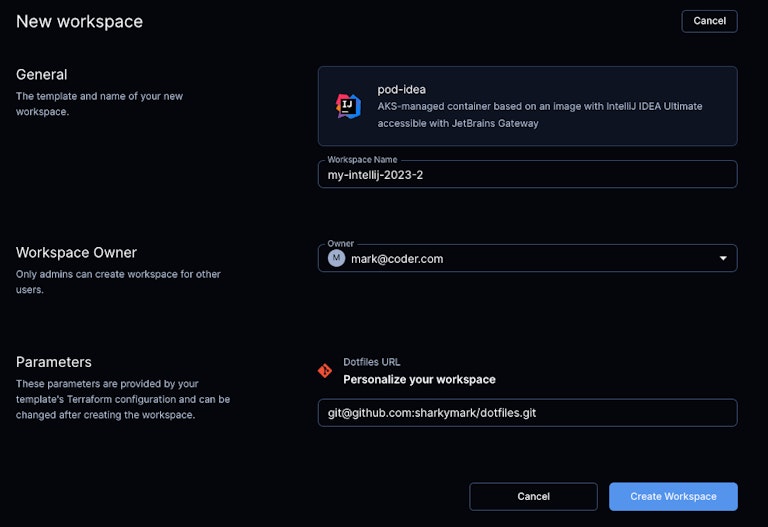
Users open JetBrains Gateway and the Coder plugin, prompting the user to authenticate into their Coder deployment using a secure API Key.
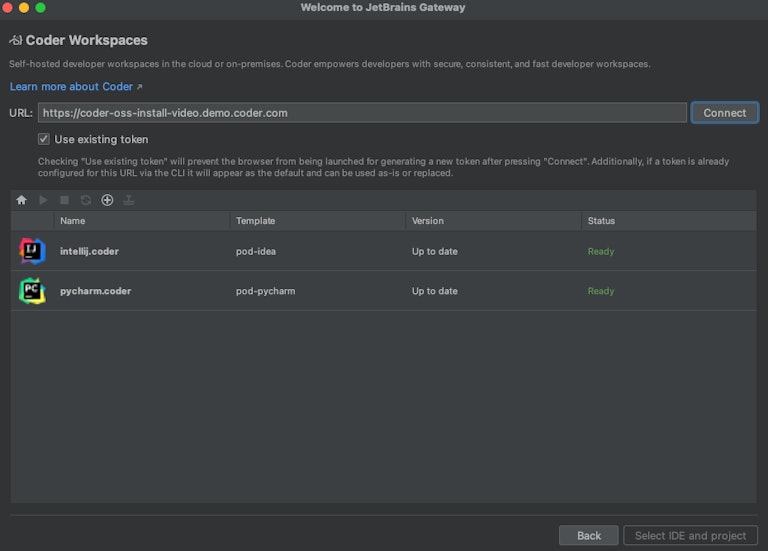
After selecting one of their development environments, users download the JetBrains IDE from jetbrains.com or the Coder plugin automatically detects if the JetBrains IDE is included in the container or VM.
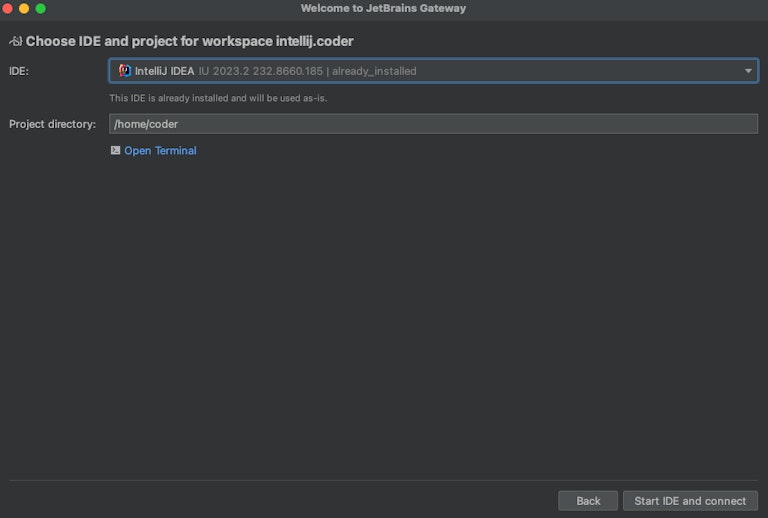
The remote IDE starts and users begin coding through the Gateway client.
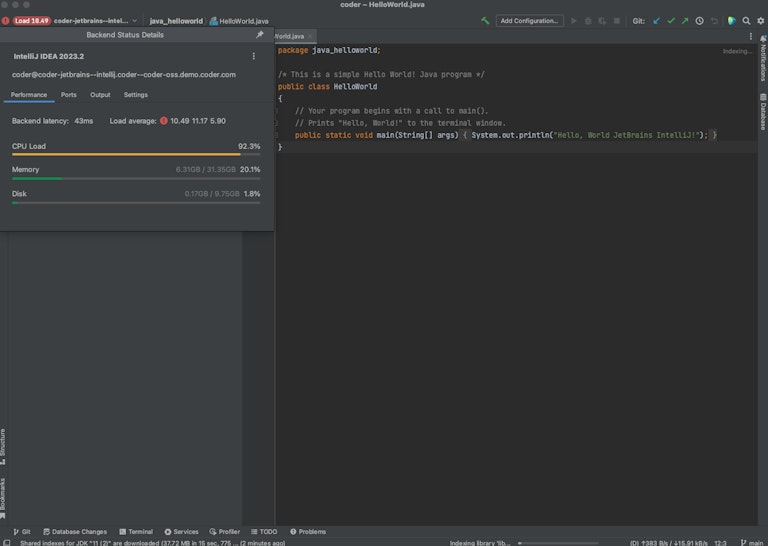
Next Steps
To get started, all you need to do is install Coder, download JetBrains Gateway, install the Coder plugin, select a running development environment you want to work on, and start coding. Numerous IDEs are supported, including IntelliJ IDEA, PyCharm, GoLand, RubyMine, PhpStorm, and WebStorm. If you’re a DevOps or Platform Engineering team, try the Coder Enterprise trial for additional security, high availability, and governance capabilities.
Subscribe to our newsletter
Want to stay up to date on all things Coder? Subscribe to our monthly newsletter and be the first to know when we release new things!


