Install
A single CLI (coder) is used for both the Coder server and the client.
We support two release channels: mainline and stable - read the Releases page to learn more about which best suits your team.
There are several ways to install Coder. Follow the steps on this page for a minimal installation of Coder, or for a step-by-step guide on how to install and configure your first Coder deployment, follow the quickstart guide.
Local/Individual Installs
This install guide is meant for individual developers, small teams, and/or open source community members setting up Coder locally or on a single server. It covers the light weight install for Linux, macOS, and Windows.
Our install script is the fastest way to install Coder on Linux/macOS:
curl -L https://coder.com/install.sh | sh
Refer to GitHub releases for alternate installation methods (e.g. standalone binaries, system packages).
Warning
If you're using an Apple Silicon Mac with ARM64 architecture, so M1/M2/M3/M4, you'll need to use an external PostgreSQL Database using the following commands:
# Install PostgreSQL
brew install postgresql@16
# Start PostgreSQL
brew services start postgresql@16
# Create database
createdb coder
# Run Coder with external database
coder server --postgres-url="postgres://$(whoami)@localhost/coder?sslmode=disable"
Hosted/Enterprise Installs
This install guide is meant for IT Administrators, DevOps, and Platform Teams deploying Coder for an organization. It covers production-grade, multi-user installs on Kubernetes and other hosted platforms.
Starting the Coder Server
To start the Coder server:
coder server
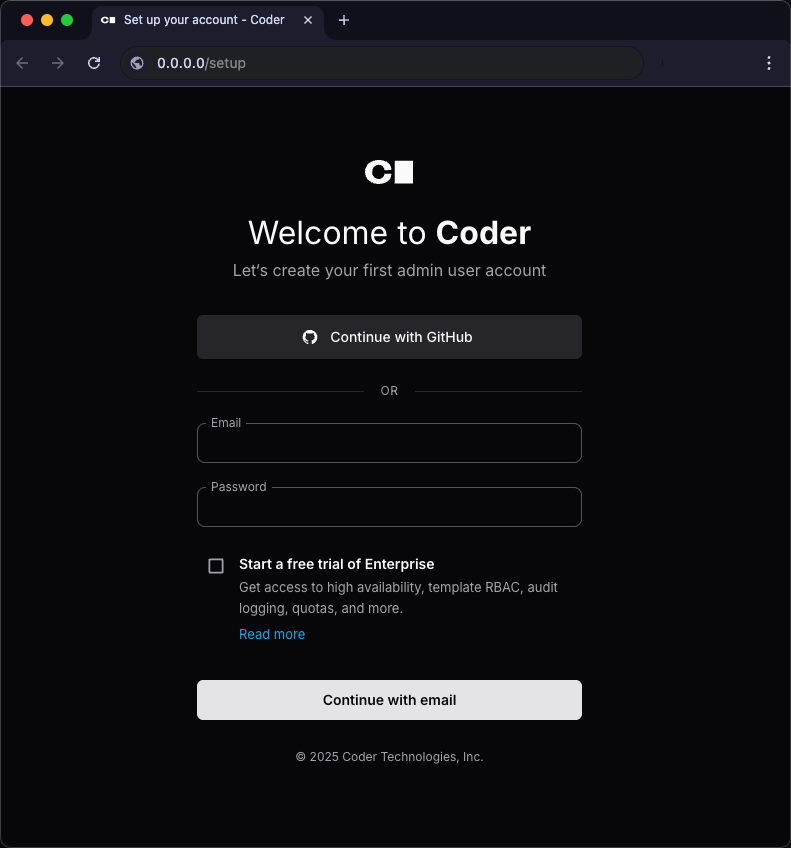
To log in to an existing Coder deployment:
coder login https://coder.example.com


