Coder Delivers Fast, Consistent MCP Tooling for Cursor

With Coder's Cursor integration, template admins can configure Model Context Protocol (MCP) servers directly in template code, adding organization-specific context seamlessly. This happens without blocking the login process or disrupting existing developer workflows, ensuring smooth onboarding for teams adopting this solution. We implemented this to be reliable and highly scalable, accommodating growing team sizes while maintaining all configuration details under proper version control for IT governance and auditing, thereby addressing key compliance concerns for organizations.
Why it matters
- Consistency across teams — All developer workspaces launch with identical MCP configurations across your organization without requiring any additional manual setup or intervention from individual team members. This eliminates environment-specific bugs and ensures that all developers work with the same tooling capabilities.
- Developer-first onboarding — New team members get access to the right tools and configurations the moment they open Cursor, eliminating the traditional learning curve and configuration headaches associated with AI tooling setup. This reduces time-to-productivity for new hires and allows them to contribute meaningful work from day one.
- Infra-as-code governance — All settings and configurations reside directly in Terraform alongside your other workspace templates, enabling systematic peer reviews, automated drift detection, comprehensive auditing capabilities, and straightforward rollbacks when needed. This integration with existing DevOps practices ensures that AI tooling configuration receives the same rigorous oversight as other infrastructure components.
How it works
The module takes an optional mcp JSON input and uses coder_script during startup to write the configuration to ~/.cursor/mcp.json in the developer environment.
The process runs seamlessly in the background during workspace startup without delaying the developer's connection experience. Cursor automatically detects and loads your MCP servers from the configuration file. This approach ensures developers can begin productive work immediately without needing any manual configuration steps.
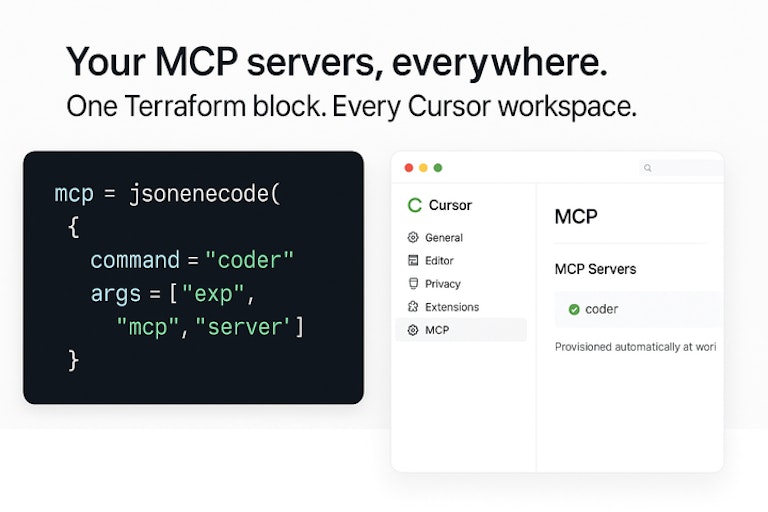
Example: Centrally Configure your MCP servers for Everyone
Once the configuration is applied to your environment, every workspace becomes preconfigured to allow Cursor IDE to consume these MCP servers automatically upon connection—requiring no manual steps or intervention from developers. This automation eliminates the possibility of human error during configuration and ensures consistent implementation across all developer environments.
Takeaway
This update delivers enhanced repeatability, streamlined onboarding, and enterprise-grade governance for AI tooling in development environments. It speeds up time-to-code by eliminating manual setup, making it easy for teams to configure internal MCP servers. Your MCP servers become fully integrated into your infrastructure definition—properly versioned, systematically reviewed, and consistently deployed with your development workspaces.
Subscribe to our newsletter
Want to stay up to date on all things Coder? Subscribe to our monthly newsletter and be the first to know when we release new things!


