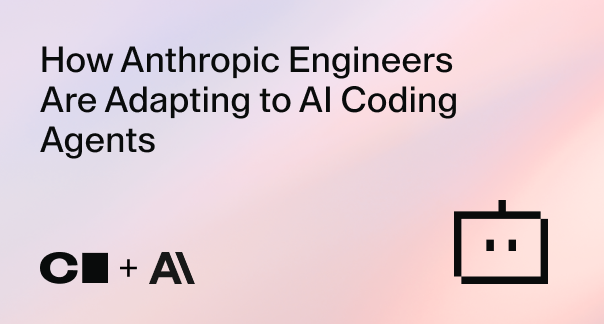Pre-install JetBrains Gateway
For a faster JetBrains Gateway experience, pre-install the IDEs backend in your template.
Note
This guide only talks about installing the IDEs backend. For a complete guide on setting up JetBrains Gateway with client IDEs, refer to the JetBrains Gateway air-gapped guide.
Install the Client Downloader
Install the JetBrains Client Downloader binary:
wget https://download.jetbrains.com/idea/code-with-me/backend/jetbrains-clients-downloader-linux-x86_64-1867.tar.gz && \
tar -xzvf jetbrains-clients-downloader-linux-x86_64-1867.tar.gz
rm jetbrains-clients-downloader-linux-x86_64-1867.tar.gz
Install Gateway backend
mkdir ~/JetBrains
./jetbrains-clients-downloader-linux-x86_64-1867/bin/jetbrains-clients-downloader --products-filter <product-code> --build-filter <build-number> --platforms-filter linux-x64 --download-backends ~/JetBrains
For example, to install the build 243.26053.27 of IntelliJ IDEA:
./jetbrains-clients-downloader-linux-x86_64-1867/bin/jetbrains-clients-downloader --products-filter IU --build-filter 243.26053.27 --platforms-filter linux-x64 --download-backends ~/JetBrains
tar -xzvf ~/JetBrains/backends/IU/*.tar.gz -C ~/JetBrains/backends/IU
rm -rf ~/JetBrains/backends/IU/*.tar.gz
Register the Gateway backend
Add the following command to your template's startup_script:
~/JetBrains/backends/IU/ideaIU-243.26053.27/bin/remote-dev-server.sh registerBackendLocationForGateway
Configure JetBrains Gateway Module
If you are using our jetbrains-gateway module, you can configure it by adding the following snippet to your template:
module "jetbrains_gateway" {
count = data.coder_workspace.me.start_count
source = "registry.coder.com/modules/jetbrains-gateway/coder"
version = "1.0.28"
agent_id = coder_agent.main.id
folder = "/home/coder/example"
jetbrains_ides = ["IU"]
default = "IU"
latest = false
jetbrains_ide_versions = {
"IU" = {
build_number = "243.26053.27"
version = "2024.3"
}
}
}
resource "coder_agent" "main" {
...
startup_script = <<-EOF
~/JetBrains/backends/IU/ideaIU-243.26053.27/bin/remote-dev-server.sh registerBackendLocationForGateway
EOF
}
Dockerfile example
If you are using Docker based workspaces, you can add the command to your Dockerfile:
FROM ubuntu
# Combine all apt operations in a single RUN command
# Install only necessary packages
# Clean up apt cache in the same layer
RUN apt-get update \
&& apt-get install -y --no-install-recommends \
curl \
git \
golang \
sudo \
vim \
wget \
&& apt-get clean \
&& rm -rf /var/lib/apt/lists/*
# Create user in a single layer
ARG USER=coder
RUN useradd --groups sudo --no-create-home --shell /bin/bash ${USER} \
&& echo "${USER} ALL=(ALL) NOPASSWD:ALL" >/etc/sudoers.d/${USER} \
&& chmod 0440 /etc/sudoers.d/${USER}
USER ${USER}
WORKDIR /home/${USER}
# Install JetBrains Gateway in a single RUN command to reduce layers
# Download, extract, use, and clean up in the same layer
RUN mkdir -p ~/JetBrains \
&& wget -q https://download.jetbrains.com/idea/code-with-me/backend/jetbrains-clients-downloader-linux-x86_64-1867.tar.gz -P /tmp \
&& tar -xzf /tmp/jetbrains-clients-downloader-linux-x86_64-1867.tar.gz -C /tmp \
&& /tmp/jetbrains-clients-downloader-linux-x86_64-1867/bin/jetbrains-clients-downloader \
--products-filter IU \
--build-filter 243.26053.27 \
--platforms-filter linux-x64 \
--download-backends ~/JetBrains \
&& tar -xzf ~/JetBrains/backends/IU/*.tar.gz -C ~/JetBrains/backends/IU \
&& rm -f ~/JetBrains/backends/IU/*.tar.gz \
&& rm -rf /tmp/jetbrains-clients-downloader-linux-x86_64-1867* \
&& rm -rf /tmp/*.tar.gz