Appearance
Note
Customizing Coder's appearance is a Premium feature. Learn more.
Customize the look of your Coder deployment to meet your enterprise requirements.
You can access the Appearance settings by navigating to
Deployment > Appearance.

Application Name
Specify a custom application name to be displayed on the login page. The default is Coder.
Logo URL
Specify a custom URL for your enterprise's logo to be displayed on the sign in page and in the top left corner of the dashboard. The default is the Coder logo.
Announcement Banners

Announcement Banners let admins post important messages to all site users. Only Site Owners may set the announcement banners.
Example: Use multiple announcement banners for concurrent deployment-wide updates, such as maintenance or new feature rollout.

Example: Adhere to government network classification requirements and notify users of which network their Coder deployment is on.
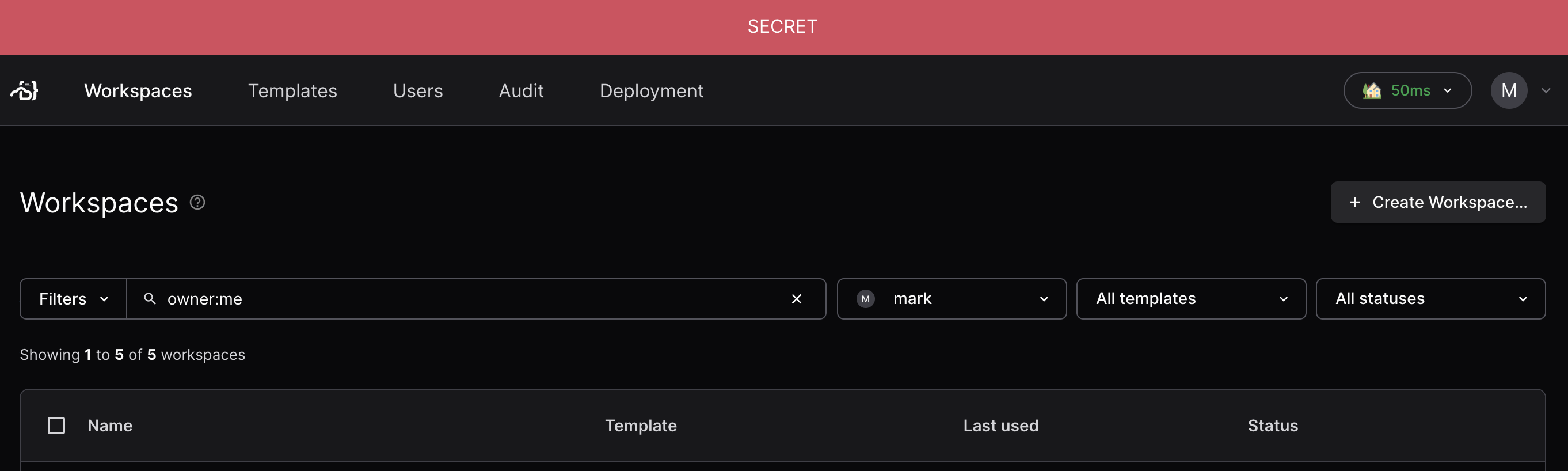
OIDC Login Button Customization
Use environment variables to customize the text and icon on the OIDC button on the Sign In page.
Support Links
Support links let admins adjust the user dropdown menu to include links referring to internal company resources. The menu section replaces the original menu positions: documentation, report a bug to GitHub, or join the Discord server.

Icons
The link icons are optional, and can be set to any url or
builtin icon,
additionally bug, chat, docs, and star are available as special icons.
Location
The location property is optional and determines where the support link will
be displayed:
navbar- displays the link as a button in the top navigation bardropdown- displays the link in the user dropdown menu (default)
If the location property is not specified, the link will be displayed in the
user dropdown menu.
Configuration
Kubernetes
To configure support links in your Coder Kubernetes deployment, update your Helm chart values as follows:
coder:
env:
- name: CODER_SUPPORT_LINKS
value: >
[{"name": "Hello GitHub", "target": "https://github.com/coder/coder",
"icon": "bug"},
{"name": "Hello Slack", "target":
"https://codercom.slack.com/archives/C014JH42DBJ", "icon":
"/icon/slack.svg"},
{"name": "Hello Discord", "target": "https://discord.gg/coder", "icon":
"/icon/discord.svg", "location": "navbar"},
{"name": "Hello Foobar", "target": "https://foo.com/bar", "icon":
"/emojis/1f3e1.png"}]
System package
if running as a system service, set an environment variable
CODER_SUPPORT_LINKS in /etc/coder.d/coder.env as follows,
CODER_SUPPORT_LINKS='[{"name": "Hello GitHub", "target": "https://github.com/coder/coder", "icon": "bug"}, {"name": "Hello Slack", "target": "https://codercom.slack.com/archives/C014JH42DBJ", "icon": "https://raw.githubusercontent.com/coder/coder/main/site/static/icon/slack.svg"}, {"name": "Hello Discord", "target": "https://discord.gg/coder", "icon": "https://raw.githubusercontent.com/coder/coder/main/site/static/icon/discord.svg", "location": "navbar"}, {"name": "Hello Foobar", "target": "https://discord.gg/coder", "icon": "/emojis/1f3e1.png"}]'
For CLI, use,
export CODER_SUPPORT_LINKS='[{"name": "Hello GitHub", "target": "https://github.com/coder/coder", "icon": "bug"}, {"name": "Hello Slack", "target": "https://codercom.slack.com/archives/C014JH42DBJ", "icon": "https://raw.githubusercontent.com/coder/coder/main/site/static/icon/slack.svg"}, {"name": "Hello Discord", "target": "https://discord.gg/coder", "icon": "https://raw.githubusercontent.com/coder/coder/main/site/static/icon/discord.svg", "location": "navbar"}, {"name": "Hello Foobar", "target": "https://discord.gg/coder", "icon": "/emojis/1f3e1.png"}]'
coder-server


