Developer (dev) URLs allow users to access the ports of running applications they develop within their workspace. Coder listens for the applications running on the specified ports and provides a browser link that can be used to access the application.
Before individual developers can set up dev URLs, an administrator must configure and enable dev URL usage.
Before you proceed
You must own a wildcard DNS record for your custom domain name to enable and use dev URLs with Coder.
Enabling the use of dev URLs
Dev URLs is an opt-in feature. To enable dev URLs in your cluster, you'll need to modify your:
- Helm chart
- Wildcard DNS record
Step 1: Modify the Helm chart
Set devurls.host to a wildcard domain:
helm upgrade coder coder/coder --set coderd.devurlsHost="*.my-custom-domain.io"
Note: If you are providing an ingress controller, then you will need to add the rule manually to the ingress.
- host: "*.my-custom-domain.io"
http:
paths:
- path: /
backend:
serviceName: coderd
servicePort: 8080
Beginning with Coder version
1.26.0, you can set a constant suffix for all dev URLs (e.g.,*-suffix.coder.io). This feature helps organizations that may incur expenses and delays due to the need for multiple wildcard DNS records.
Step 2: Modify the wildcard DNS record
The final step to enabling dev URLs is to update your wildcard DNS record. Get
the LoadBalancer IP address using kubectl --namespace coder get svc and
point your wildcard DNS record (e.g., *.my-custom-domain.io) to the
external-IP value found in the ingress-nginx or the coderd lines.
Step 3 (Optional): Add a TLS certificate
For secure (HTTPS) dev URLs, you can add (or generate) a TLS certificate for the wildcard domain.
- See our guide for creating a TLS certificate using LetsEncrypt
- To add a custom certificate, refer to our Helm chart
Setting dev URL access permissions
Once you've enabled dev URLs for users, you can set the maximum access level. To do so, go to Manage > Admin. On the Infrastructure tab, scroll down to Dev URL Access Permissions.
| Maximum access level | Description |
|---|---|
| Public | Accessible by anyone with access to the network your cluster is on |
| Authenticated | Accessible by any authenticated Coder user |
| Organization | Accessible by anyone in the user's organization |
| Private | Accessible only by the user |
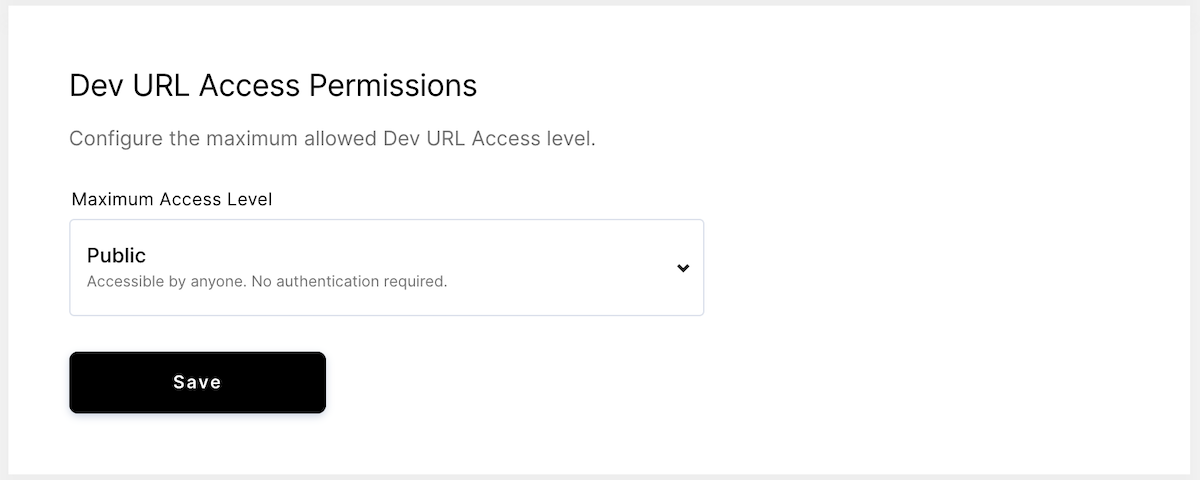
You can set the maximum access level, but developers may choose to restrict access further.
For example, if you set the maximum access level as Authenticated, then all dev URLs created for workspaces in your Coder deployment will be accessible to any authenticated Coder user.
The developer, however, can choose to set a stricter permission level (e.g., allowing only those in their organization to use the dev URL). Developers cannot choose a more permissive option.
Authentication with apps requiring a single callback URL
If you're using GitHub credentials to sign in to an application, and your GitHub
OAuth app has the authorization callback URL set to localhost, you will need
to work around the fact that GitHub enforces a single callback URL (since each
workspace gets a unique dev URL).
To do so, you can either:
- Use SSH tunneling to tunnel the web app to individual developers'
localhostinstead of dev URLs (this is also an out-of-the-box feature included with VS Code Remote) - Use this workaround for multiple callback sub-URLs


