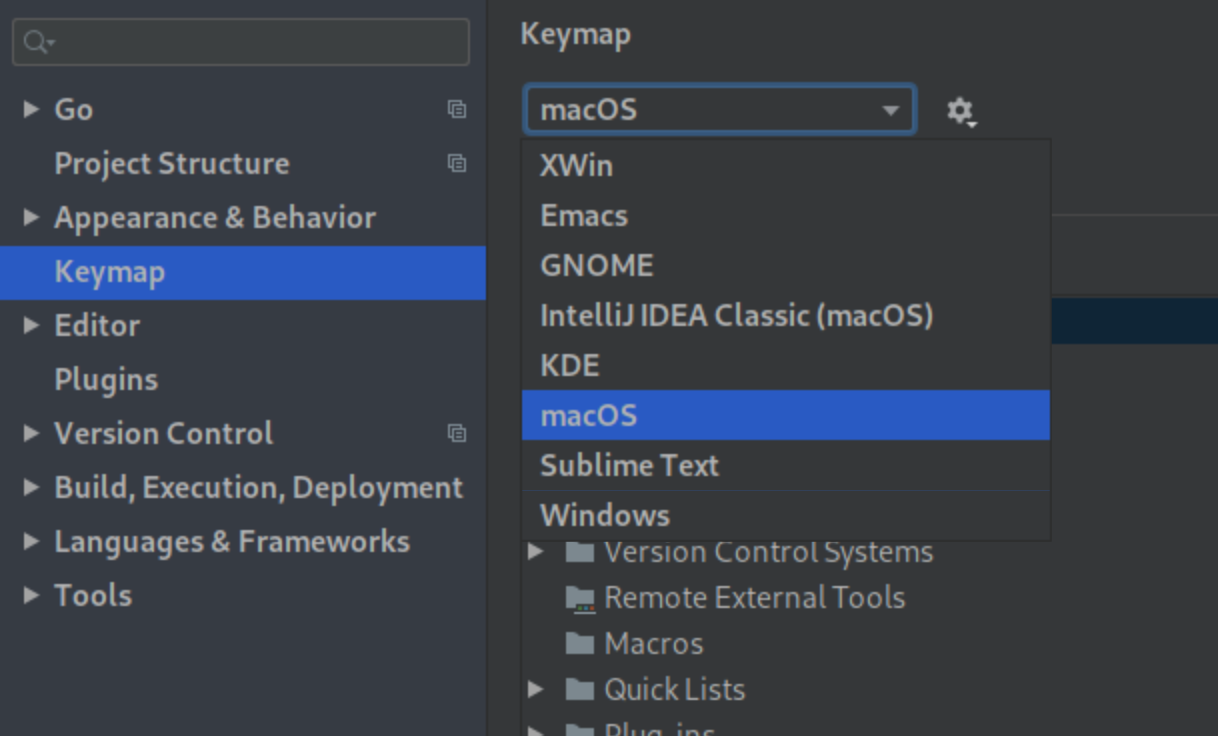macOS keybindings
You can switch from the default Windows/Linux keybinding to macOS keybindings when using any of the following JetBrains IDE within Coder.
To switch the keybindings:
- From your workspace overview page, launch the JetBrains IDE of your choice
- In the newly launched multi-editor window, go to File > Settings > Plugins
- Find the macOS Keymap and click Install
- Use the left-hand navigation bar to switch back to Keymap
- Use the Keymap toggle at the top to switch to macOS
- Click OK to save your changes and proceed