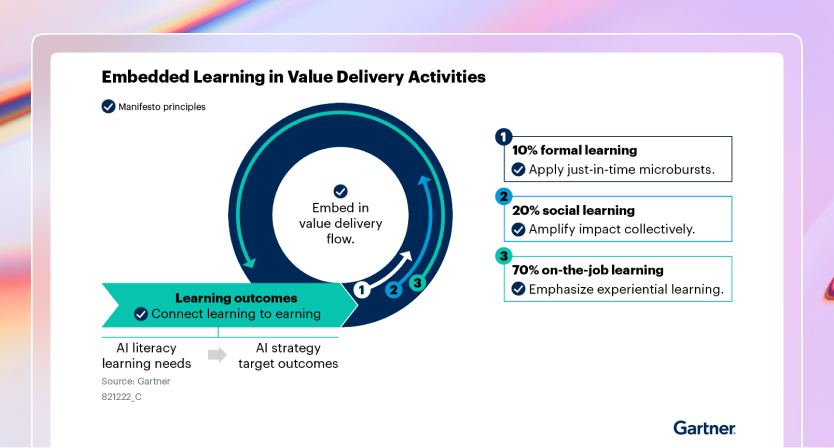Cluster setup
The following sections show how you can set up your Kubernetes clusters hosted by Google, Azure, and Amazon to support CVMs.
Google Cloud Platform w/ GKE
To use CVMs with GKE, create a cluster with the following parameters set:
- GKE Master version
latest node-version = "latest"image-type = "UBUNTU"
Example:
gcloud beta container clusters create "YOUR_NEW_CLUSTER" \
--node-version "latest" \
--cluster-version "latest" \
--image-type "UBUNTU"
...
Azure Kubernetes Service
If you're using Kubernetes version 1.18, Azure defaults to the correct Ubuntu
node base image. When
creating your cluster, set
--kubernetes-version to 1.18.x or newer for CVMs.
Amazon Web Services w/ EKS
You can modify an existing
AWS-hosted container to support CVMs by
creating a nodegroup
and updating your eksctl config spec.
-
Define your config file in the location of your choice (we've named the file
coder-node.yaml, but you can call it whatever you'd like):apiVersion: eksctl.io/v1alpha5 kind: ClusterConfig metadata: version: "1.21" name: <YOUR_CLUSTER_NAME> region: <YOUR_AWS_REGION> nodeGroups: - name: coder-node-group amiFamily: Ubuntu2004 # AmazonLinux2 is also a supported option ami: <your Ubuntu 20.04 AMI ID> -
Create your nodegroup using the config file you just created (be sure to provide the correct file name):
eksctl create nodegroup --config-file=coder-node.yaml