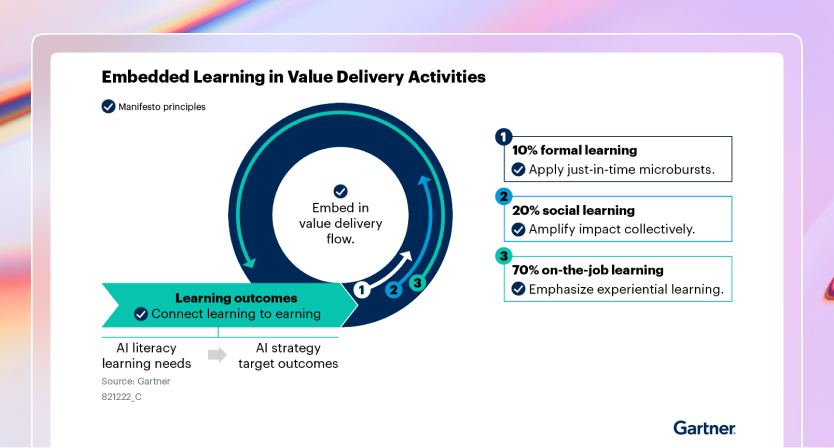coder workspaces create
create a new workspace.
Synopsis
Create a new Coder workspace.
coder workspaces create [workspace_name] [flags]
Examples
# create a new workspace using default resource amounts
coder workspaces create my-new-workspace --image ubuntu
coder workspaces create my-new-powerful-workspace --cpu 12 --disk 100 --memory 16 --image ubuntu
Options
--container-based-vm deploy the workspace as a Container-based VM
-c, --cpu float32 number of cpu cores the workspace should be provisioned with.
-d, --disk int GB of disk storage a workspace should be provisioned with.
--enable-autostart automatically start this workspace at your preferred time.
--follow follow buildlog after initiating rebuild
-g, --gpus int number GPUs a workspace should be provisioned with.
-h, --help help for create
-i, --image string name of the image to base the workspace off of.
-m, --memory float32 GB of RAM a workspace should be provisioned with.
-o, --org string name of the organization the workspace should be created under.
--provider string name of Workspace Provider with which to create the workspace
-t, --tag string tag of the image the workspace will be based off of. (default "latest")
--user string Specify the user whose resources to target. This flag can only be used by admins and managers. Input an email or user id. (default "me")
Options inherited from parent commands
-v, --verbose show verbose output
SEE ALSO
- coder workspaces - Interact with Coder workspaces