
More productive, from day one. We believe AI governance, code security, and infrastructure cost control can coexist—and Coder makes it possible.

AI governance
Run AI coding agents in governed workspaces with built-in auditing and observability. Measure adoption, review activity, and expand AI-assisted development without sacrificing security expectations.
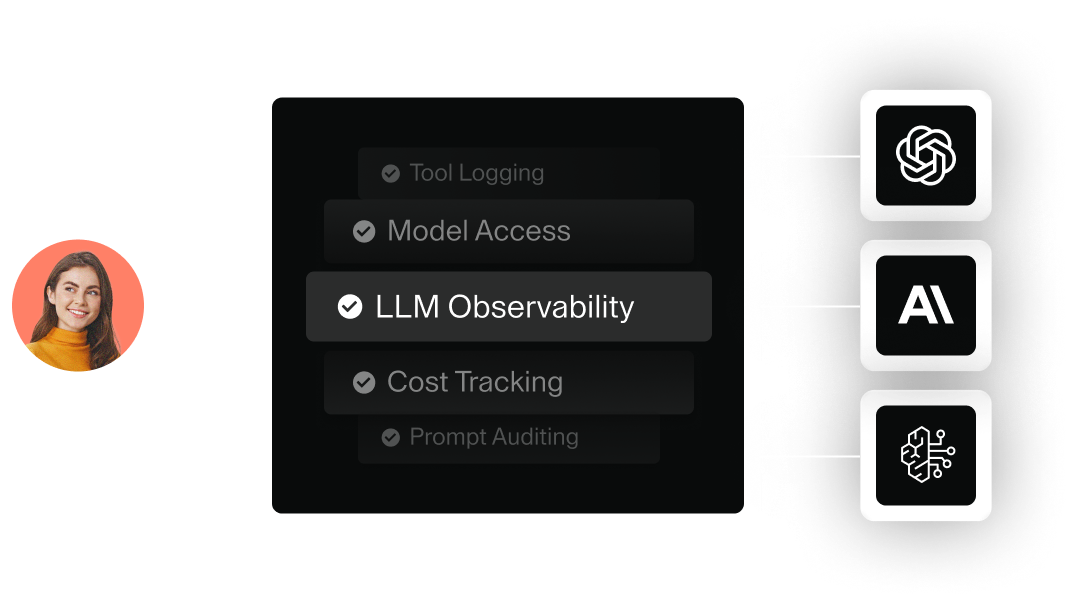
Developer productivity
Onboard developers and AI coding agents to new projects in seconds. No more wasted time traversing legacy README files or endless approval queues.
Secure source code
Move source code and data off decentralized laptops into development environments on your secure and compliant infrastructure.
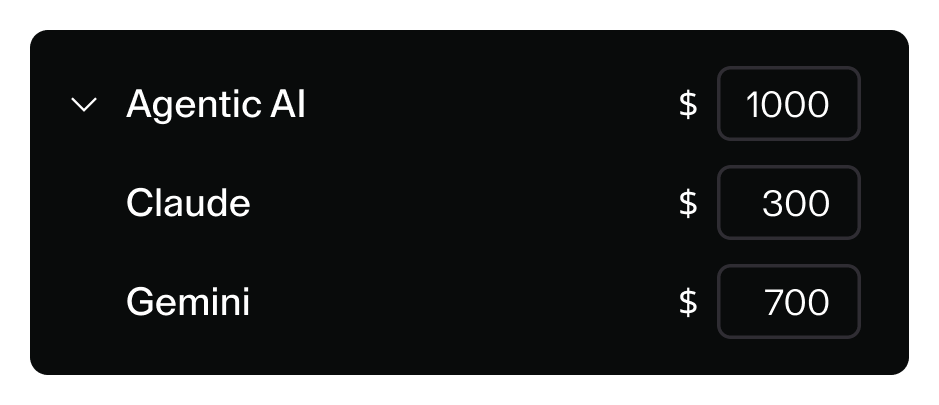
Optimize compute costs
Automatically right-size developer infrastructure, share resources, and stop paying for idle development environments.
Fits your flow.
Scales as you grow.
Whether you’re a team of 1 or 10,000, Coder adapts to the way you work with the stack you already use, not the other way around.
Create and securely connect to remote, on-demand workspaces — ephemeral by design and accessible from your browser or IDE of choice.

Scale AI coding agents
Coder gives you the control to run any AI coding agent — on your infrastructure, alongside your developers, at scale.

Deploy anywhere
Deploy Coder on your infrastructure, in any cloud or fully air-gapped on-premises, to maintain complete control.

Bring any IDE
Use any web-based or desktop IDE — VS Code, JetBrains, Cursor, Jupyter. Coder maintains official plugins for VS Code and JetBrains.

Run popular OS's
Work across Mac, Linux, and Windows — Coder supports the tools and operating systems your projects require.

Integrate your stack
Bring your existing identity provider, container registry, observability tools, and Terraform infrastructure — no lock-in required.
No more "works on my machine".
Standardize and shift development from laptops to your infrastructure — without sacrificing the tools, speed, or experience developers and coding agents need.
Platform Engineers
Securely deliver consistent environments to thousands of devs.
- Unlimited templates
Define templates that let developers provision their own ephemeral workspaces as code.
- Any Git provider
Connect to any Git provider—GitHub, GitLab, Bitbucket, or Azure DevOps—for easy access to your projects.
- SSO OpenID Connect
Enable single sign-on using OpenID Connect standards to simplify authentication.
- Role-based access control
Assign predefined roles—Auditor, User Admin, Template Admin, or Owner—to manage access and permissions at scale.
- Community support
Join a growing community of Coder users to share knowledge, troubleshoot issues, and shape the roadmap.
Developers
Skip the readme and create ephemeral environments in seconds.
- Unlimited workspaces
Spin up as many workspaces as you need using pre-built templates from your platform team.
- Any IDE and OS
Code on macOS, Linux, or Windows using your favorite IDE—web or desktop. Works with VS Code and JetBrains plugins.
- Autostart workspaces
Set your workspace to automatically start every day so it's ready to go when you are.
- OSS integrations
Use Coder alongside popular open-source tools like Backstage—no hacks or workarounds needed.
- Dev containers
Use Dev containers to customize your workspaces with tools that your platform team approved.
AI Coding Agents
Scale AI coding agents without sacrificing control.
- Parallel agent tasks
Run as many parallel AI coding agents as you need, each in its own isolated workspace.
- Any model and agent
Use any AI coding agent or LLM—Coder is AI-agnostic for full flexibility.
- Agent boundaries
Define exactly what agents can and can't do, separate from developer permissions within the same workspace.
- Task overview
Respond to and track which coding agents are running, stuck, or finished—all from a single view.
- LLM gateway
Review full logs of agent chats and every tool call executed during a task.


