Day 3: Seamless Hybrid Workflows – Local Freedom, Remote Power

This post is part of Coder Launch Week (July 7–11, 2025). Each day, we’re sharing innovations that make secure, scalable cloud development easier. Follow along here.
With a desktop app for connecting to remote workspaces, an integration surface for external agents, and one-click JetBrains IDE launches, Coder is making remote development feel local—and giving developers and autonomous tools more control over how environments are created and used.
Coder Desktop: Bridging the gap between local and remote development
Remote development has come a long way, but it's still never felt local. Until now.
Challenge: Remote development promises speed, but there are still growing pains
Remote development unlocks computing resources far beyond what most local machines can offer — high-performance GPUs for machine learning and graphics processing, specialized CPU architectures for demanding workloads, and HPC clusters for massive parallel processing. But despite this raw power and flexibility, remote development often feels clunky, fragmented, and fragile compared to the speed and responsiveness of local setups.
That’s where Coder comes in.
Coder is an open platform that provisions secure, cloud-based development environments on your infrastructure. It centralizes and automates workspace creation, offering a consistent, scalable way to develop in the cloud. Traditionally, developers interact with Coder workspaces using the Coder CLI, a command-line interface that connects local tools to remote environments. But even with these benefits, developers who are used to their local machines sometimes find the transition difficult.
Here’s why:
- Developers must manually install and maintain the Coder CLI to ensure version compatibility with their Coder deployment
- Tool access is tedious and error-prone, requiring commands like
coder port-forwardfor each new service (e.g., devtools, web apps, databases) - Losing
localhostaccess breaks the feedback loop, disrupting WebSocket connections, hot reload, and browser extensions - Remote setups restrict hybrid workflows when GUI apps or analysis tools need direct access to remote files—or when you need to work offline
- Special configuration or SSH tricks are often needed to connect GUI apps and terminal-based IDEs to remote workspaces, limiting flexibility
- Non-VS Code IDEs require manual setup without native integration; tools like Zed or Fleet depend on custom SSH configs
These gaps create friction at every layer — onboarding, iteration, debugging, and tooling — and limit the flexibility modern developers need to use the best tool for the job.
Solution: Instant, secure connectivity with Coder Desktop
Coder Desktop eliminates these friction points by providing instant, secure connectivity without CLI installation, version management, or manual port forwarding. It handles all complexity behind the scenes, delivering a smooth development experience that just works.
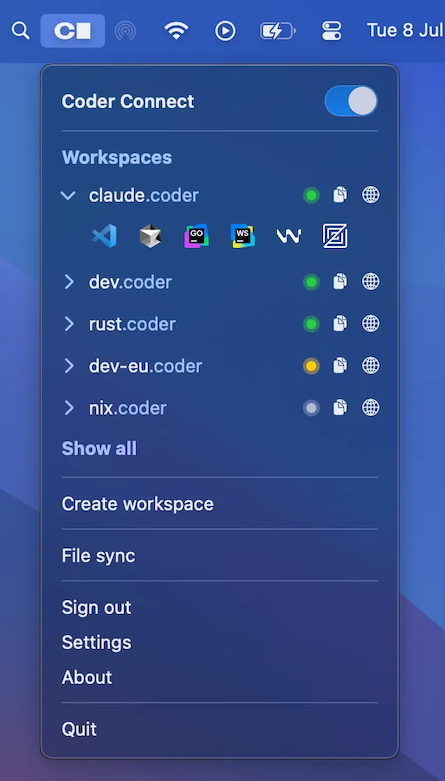
Coder Desktop includes three game-changing features:
- Coder Connect: Access your remote workspace and resources without extra steps—no port forwarding required
- Native IDEs and tools: Launch Zed, Fleet, and full GUI desktops with a single click through RDP and VNC clients—no Coder CLI needed
- File sync: Automatically synchronize your local and remote files in real time–no manual intervention
Coder Desktop combines the best of both worlds: the scalability, consistency, and security of cloud development and the convenience, speed, and familiarity of local development.
- For developers: Enjoy fast, local-feeling workflows with your preferred tools—no X11 forwarding, browser lock-in, or setup friction
- For team leads and IT decision-makers: Onboard securely, standardize environments, and enforce access policies without limiting developer flexibility
Coder Connect: Local-feeling remote access
Coder Connect brings the convenience of localhost back to remote development. With a single toggle, each workspace gets a .coder hostname (like myworkspace.coder), making remote services feel like they’re running on your local machine.
This opens up powerful hybrid workflows. For example, you can run your frontend React app locally while connecting to a powerful remote backend in your Coder workspace. Just point your dev server to http://myworkspace.coder:8080/api–no CORS issues, proxy config, SSH tunnels, or port-forwarding rules.
All your remote workspace services become available through the same hostname:
http://myworkspace.coder:3000→ remote Node.js appmyworkspace.coder:5432→ PostgreSQL (via pgAdmin)myworkspace.coder:27017→ MongoDB (via Compass)
This unified model makes remote development feel cohesive and familiar. It’s especially valuable for modern web stacks: your Vite dev server can run remotely while browser extensions, dev tools, and hot reload behave exactly as they would locally. WebSockets and Server-Sent Events remain stable and responsive.
Coder Connect uses WireGuard® to establish a fast, encrypted tunnel between your machine and the workspace. The connection is secure and low-latency: reliable enough for real-time workflows, and resilient across networks or mobile hotspots.
Whether you're running everything remotely or blending local and remote services, Coder Connect handles the networking complexity for you. It delivers the most native-like remote development experience available, letting you focus on building great web applications rather than managing infrastructure.
Getting started is incredibly simple. Just install Coder Desktop, enable Coder Connect, and you're ready to code.
File sync: Real-time hybrid workflows
Remote development excels at offloading resource-intensive compute and centralizing code. But what about cases where you need files locally–to use a GUI graphics editor app, run code analysis tools, or work offline on a plane?
Coder Desktop’s file sync solves this. Powered by the high-performance Mutagen engine, it provides real-time, bidirectional synchronization between your local folder and remote Coder Workspace. It acts like a live mirror: changes on either side propagate almost instantly to the other.
Mutagen was purpose-built for bridging local and remote development. It uses low-level filesystem monitoring to detect changes immediately, transmits only file deltas (not full files), and handles large codebases and binary assets efficiently. Compression and parallel transfer keep syncing fast even over standard broadband. The result is near-instant code propagation without network congestion—and no configuration complexity.
This enables key hybrid development use cases:
- Use local GUI apps with remote projects: Open design files, images, or datasets in native tools like Photoshop or JupyterLab while letting compute-heavy tasks run remotely.
- Accelerate search and code navigation with local tools: Use grep,
find, or local IDE indexing for faster code inspection and editing—ideal for large repositories or nested file structures. Your edits stay in sync with the remote workspace without extra steps. - Offline development: Working during travel or internet outages? Maintain a local copy with file sync, and changes made offline will be reconciled automatically when you reconnect.
Think of it like an intelligent rsync—syncing files directly and securely between your local machine and remote workspace, with no cloud storage in the middle and no manual setup required.
Setup is simple. Open the File Sync panel in Coder Desktop, choose a local directory and a remote path, and click Add. Syncing begins immediately and continues in the background, automatically tracking file creations, edits, and deletions on both sides.
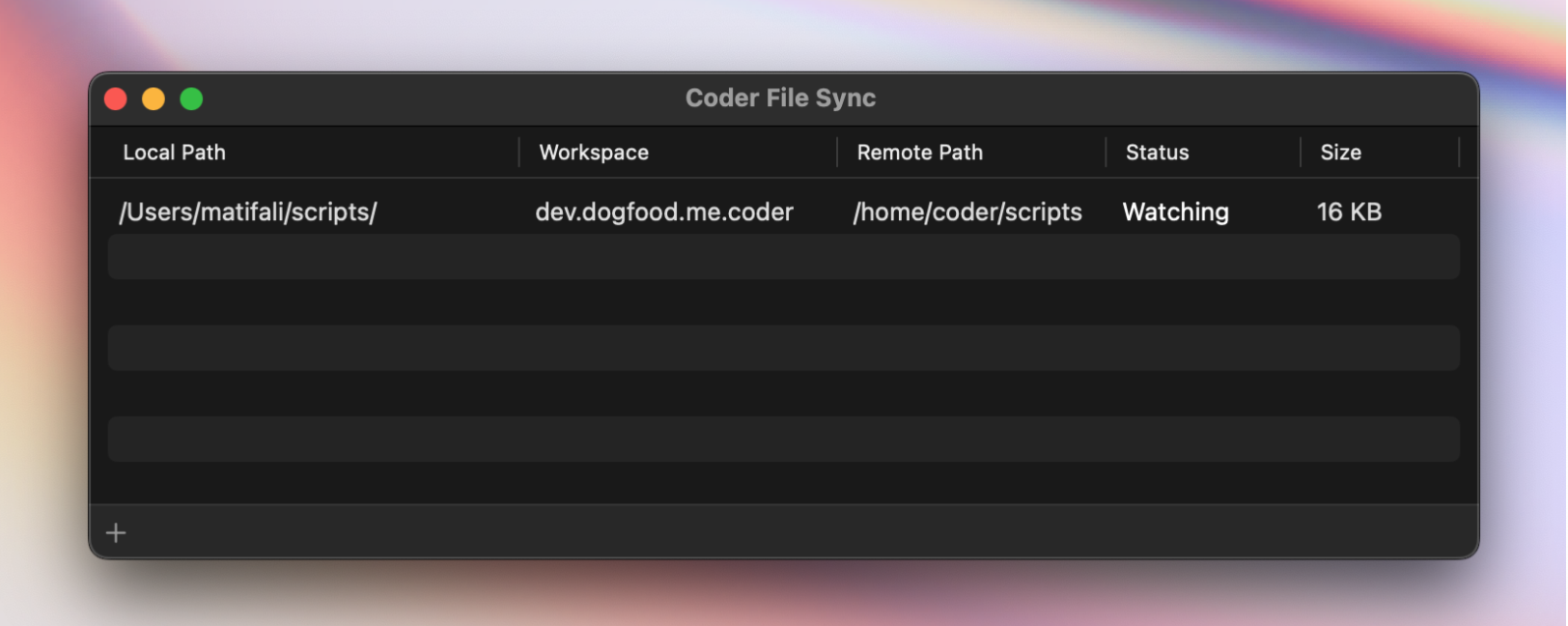
Custom URI schemes: One-Click IDE Connections
Modern development requires flexibility in tool choice. While Coder Desktop offers native integration for VS Code through extensions, many developers rely on other IDEs, GUI environments, or the terminal. Coder’s new URI schemes and deep linking make it easy to launch any application and connect it to your remote workspace. Connections are encrypted, authenticated, and tool-agnostic—so you can use whatever workflow suits you best.
No lock-in. No workarounds. Just open and connect.
One-click GUI access via RDP
Coder supports Remote Desktop Protocol (RDP) deep links. When your workspace template includes an RDP setup, Coder exposes a coder:// link that securely handles workspace authentication and addressing. One click launches your native RDP client directly into the workspace's GUI environment.
Here is a module from Coder Registry to add this functionality to your workspaces.
This creates a one-click “Open in RDP” button in the workspace dashboard and Coder Desktop. No manual setup, credential copying, or tunnel configuration.
Native SSH access with no extra config
For IDEs like Zed or Fleet without native Coder integrations, Coder Connect enables native SSH without needing the Coder CLI or custom SSH configuration. Just run:
Automatic DNS resolution and port forwarding eliminate the need for complex connection strings or manual setup.
Try Coder Desktop
Ready to simplify remote development? Download Coder Desktop for macOS and Windows (requires Coder v2.20+) and start exploring these powerful features today.
Join our community Discord or GitHub to share your feedback and experience. We can't wait to see your new use cases!
MCP Server: Enable AI agents to orchestrate Coder
Coder now supports the Model Context Protocol (MCP), so AI coding agents can create, configure, and manage dev environments with simple commands.
Challenge: AI agents are locked out of the toolchain
Earlier this week, we introduced Coder Tasks—a way to run coding agents like Claude Code, Aider, and Goose inside Coder workspaces.
But many teams also use external agents—those running in chat clients, local apps, or separate services. To be effective, these agents need a way to create, manage, and interact with cloud workspaces as part of broader, multi-step workflows.
Solution: Expose Coder through a protocol interface
The MCP server enables these external agents to connect to Coder workspaces through a lightweight, open protocol. They can provision environments, execute code, and interact with templates—without needing to run inside the workspace.
While Coder Tasks supports internal execution, the MCP server opens up external orchestration—so agents can treat Coder like part of their environment. These agents can perform actions such as:
- Creating workspaces
- Running commands on workspaces
- Listing, starting, and stopping workspaces
- Creating and updating templates (admin-only)
Our goal is to integrate, not dominate. We support modern and open infrastructure to build with all the tools you love–and the ones you’ll use next.
The MCP server runs locally via the Coder CLI, which includes helper commands for configuring tools such as Claude Code, Claude Desktop, and Cursor. This enables workflows like:
- Writing code using agents from existing chat clients like Claude or ChatGPT, using Coder workspaces as the backend
- Developing locally with Cursor, while spinning up Coder workspaces through Cursor Chat via MCP
We’re currently working on a remote MCP server + OAuth integration so serverless agents can connect without any local dependencies needed.
Try the Coder MCP Server
The MCP server is in beta. Read the MCP Server docs here, and join the Discord to ask questions or share feedback.
JetBrains Toolbox plugin: Cloud-ready IDEs in Coder workspaces
Run JetBrains IDEs in the cloud—without sacrificing performance or control.
Challenge: Bringing heavyweight IDEs to the cloud
JetBrains IDEs like IntelliJ IDEA, PyCharm, and CLion are trusted by developers working on complex, large-scale projects, from backend services to embedded systems. These tools offer rich language support, smart automation, and deep debugging capabilities that teams rely on every day.
But running them locally can introduce friction: managing updates across machines, dealing with performance variability, and provisioning compute-heavy projects on underpowered laptops.
Solution: JetBrains Toolbox integration for Coder
We're excited to announce official support for JetBrains Toolbox in Coder workspaces.
JetBrains Toolbox replaces Gateway as the new standard for installing, updating, and managing JetBrains IDEs—all from a single, unified UI. Paired with Coder’s remote workspace platform, it gives teams the flexibility to run their preferred JetBrains tools on powerful cloud infrastructure—while maintaining a direct, near-local development experience.
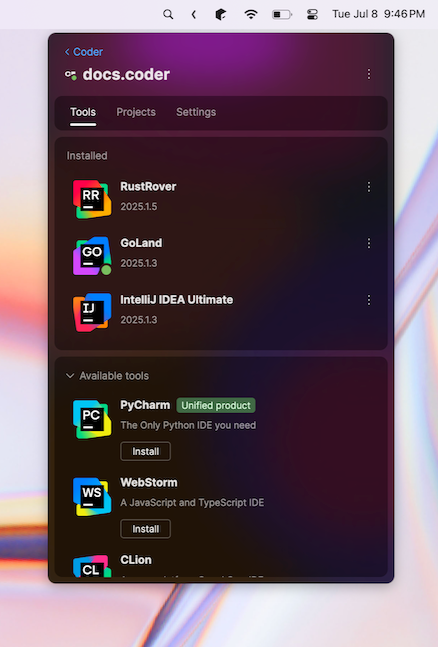
Benefits include:
- Faster onboarding with centralized IDE provisioning
- Version control and rollback through Toolbox UI
- Improved performance in cloud-hosted environments and reduced laptop load
- Platform team visibility into compute usage and IDE configurations
Get started with JetBrains Toolbox on Coder
If you are on Coder 2.24+ and Toolbox 2.7+, add JetBrains IDE buttons to your workspace page using the JetBrains module from the Coder Registry.
For full setup and troubleshooting instructions, check our documentation and the plugin readme. Learn more about the Toolbox app in JetBrains’ documentation.
Subscribe to our newsletter
Want to stay up to date on all things Coder? Subscribe to our monthly newsletter and be the first to know when we release new things!


