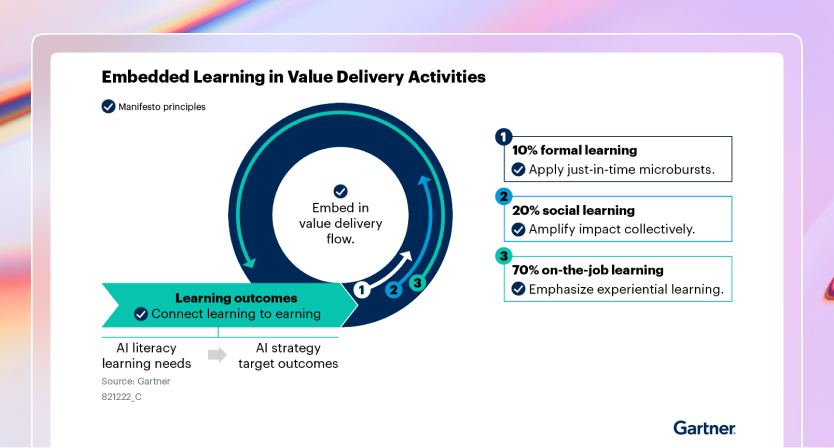Coder CLI
A single CLI (coder) is used for both the Coder server and the client.
We support two release channels: mainline and stable - read the Releases page to learn more about which best suits your team.
Download the latest release from GitHub
Our install script is the fastest way to install Coder on Linux/macOS:
curl -L https://coder.com/install.sh | sh
Refer to GitHub releases for alternate installation methods (e.g. standalone binaries, system packages).
To start the Coder server:
coder server

To log in to an existing Coder deployment:
coder login https://coder.example.com
Download the CLI from your deployment
Note
Available in Coder 2.19 and newer.
Every Coder server hosts CLI binaries for all supported platforms. You can run a script to download the appropriate CLI for your machine from your Coder deployment.
curl -L https://coder.example.com/install.sh | sh
This script works within air-gapped deployments and ensures that the version of the CLI you have installed on your machine matches the version of the server.
This script can be useful when authoring a template for installing the CLI.