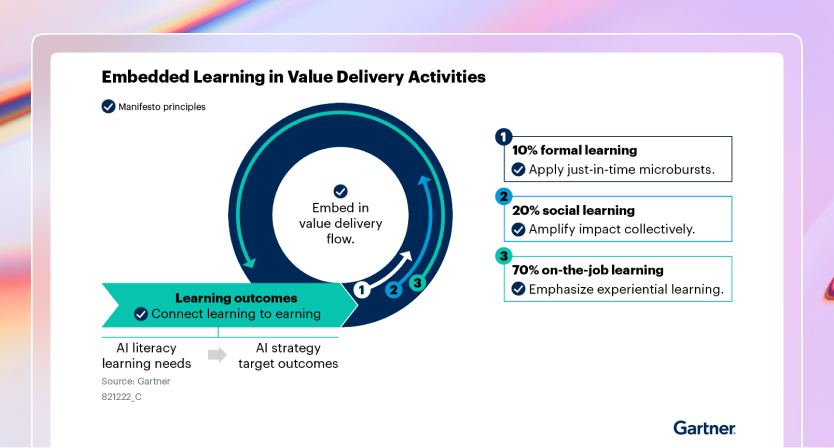Zed
Zed is an open-source multiplayer code editor from the creators of Atom and Tree-sitter.
Use Zed to connect to Coder via SSH
Use the Coder CLI to log in and configure SSH, then connect to your workspace with Zed:
-
Install Coder CLI:
Our install script is the fastest way to install Coder on Linux/macOS:
curl -L https://coder.com/install.sh | shRefer to GitHub releases for alternate installation methods (e.g. standalone binaries, system packages).
Consult the Coder CLI documentation for more options.
-
Log in to your Coder deployment and authenticate when prompted:
coder login coder.example.com -
Configure Coder SSH:
coder config-ssh -
Connect to the workspace via SSH:
zed ssh://coder.workspace-nameOr use Zed's Remote Development to connect to the workspace:

Note
If you have any suggestions or experience any issues, please create a GitHub issue or share in our Discord channel.