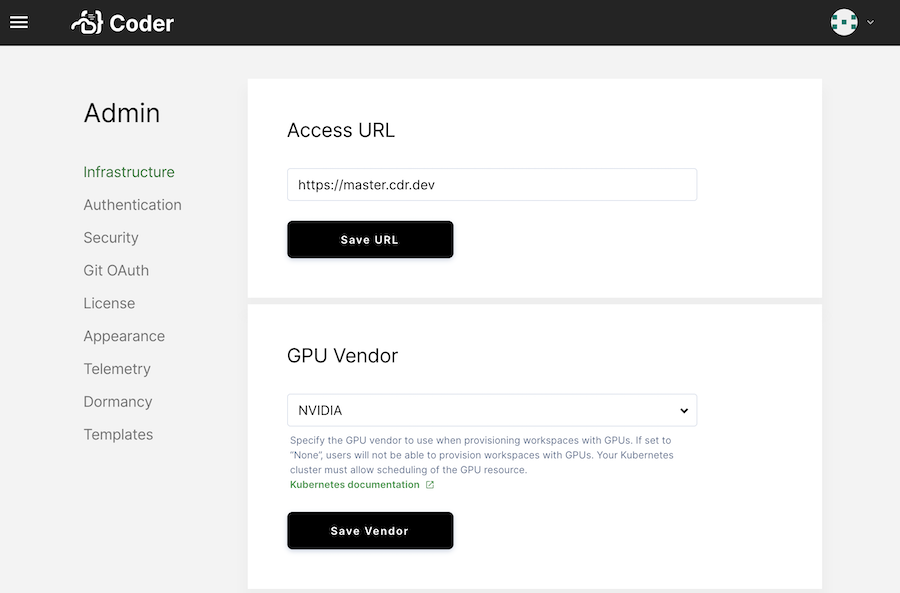GPU acceleration
Graphical processing units (GPUs) are useful with compute-intensive workloads, such as those involved with data science/machine learning projects.
You can allocate GPUs to workspaces once a site manager configures and enables this feature. Enabling GPU acceleration requires that you've configured your Kubernetes cluster and scheduled GPUs. For instructions on how to schedule GPUs with your specific cloud vendor, see:
Once your Kubernetes cluster has been configured, you can enable GPUs in Coder.
To do so, go to Manage > Admin. On the Infrastructure tab, find the GPU Vendor setting, and change it to the GPU vendor of choice (either AMD or Nvidia). Click Save Vendor.