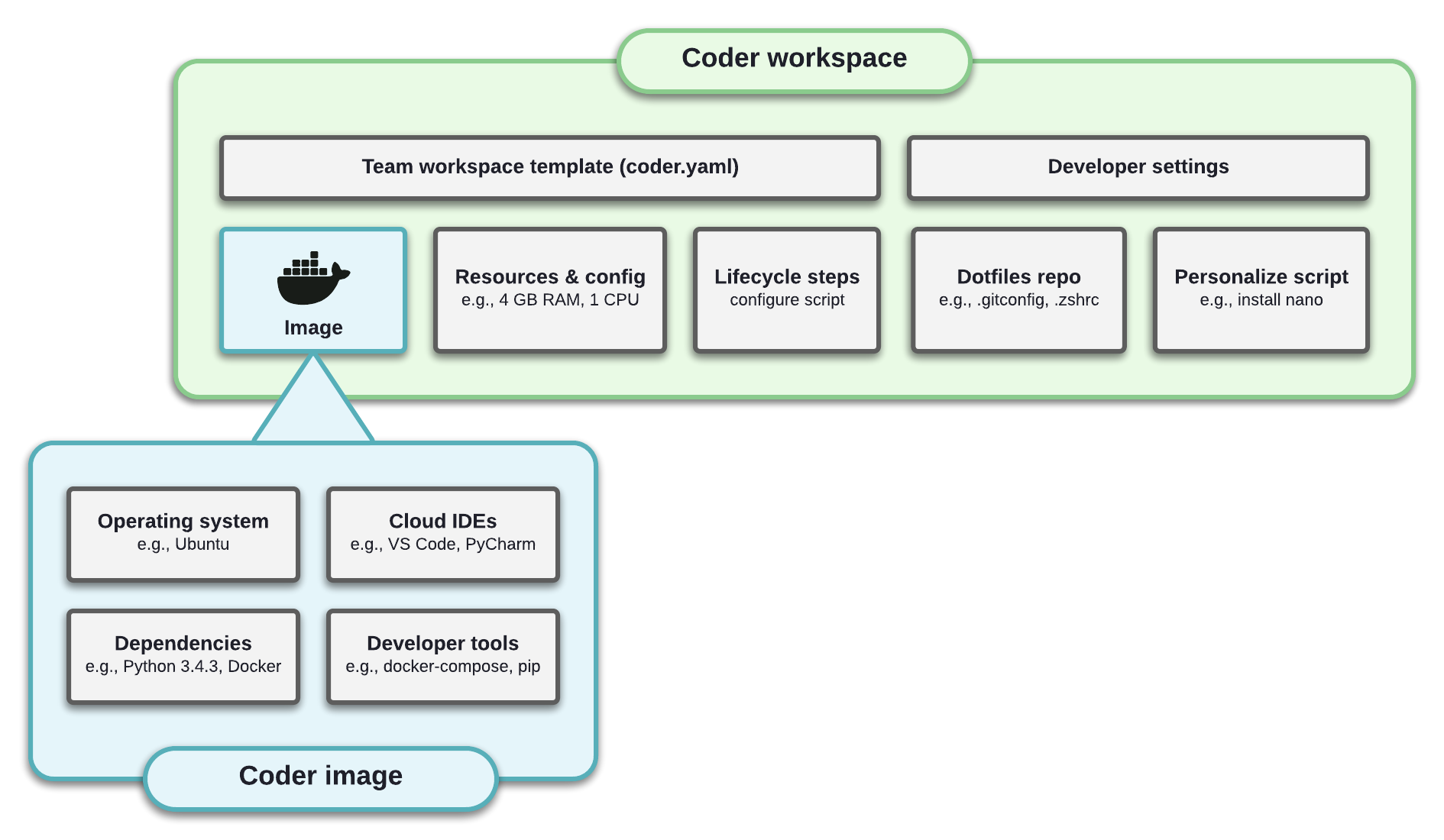HomeWorkspaces
Workspaces
Workspaces contain the dependencies, IDEs, and configuration information needed for your projects. Coder creates workspaces using a shared container image, which improves their reproducibility.
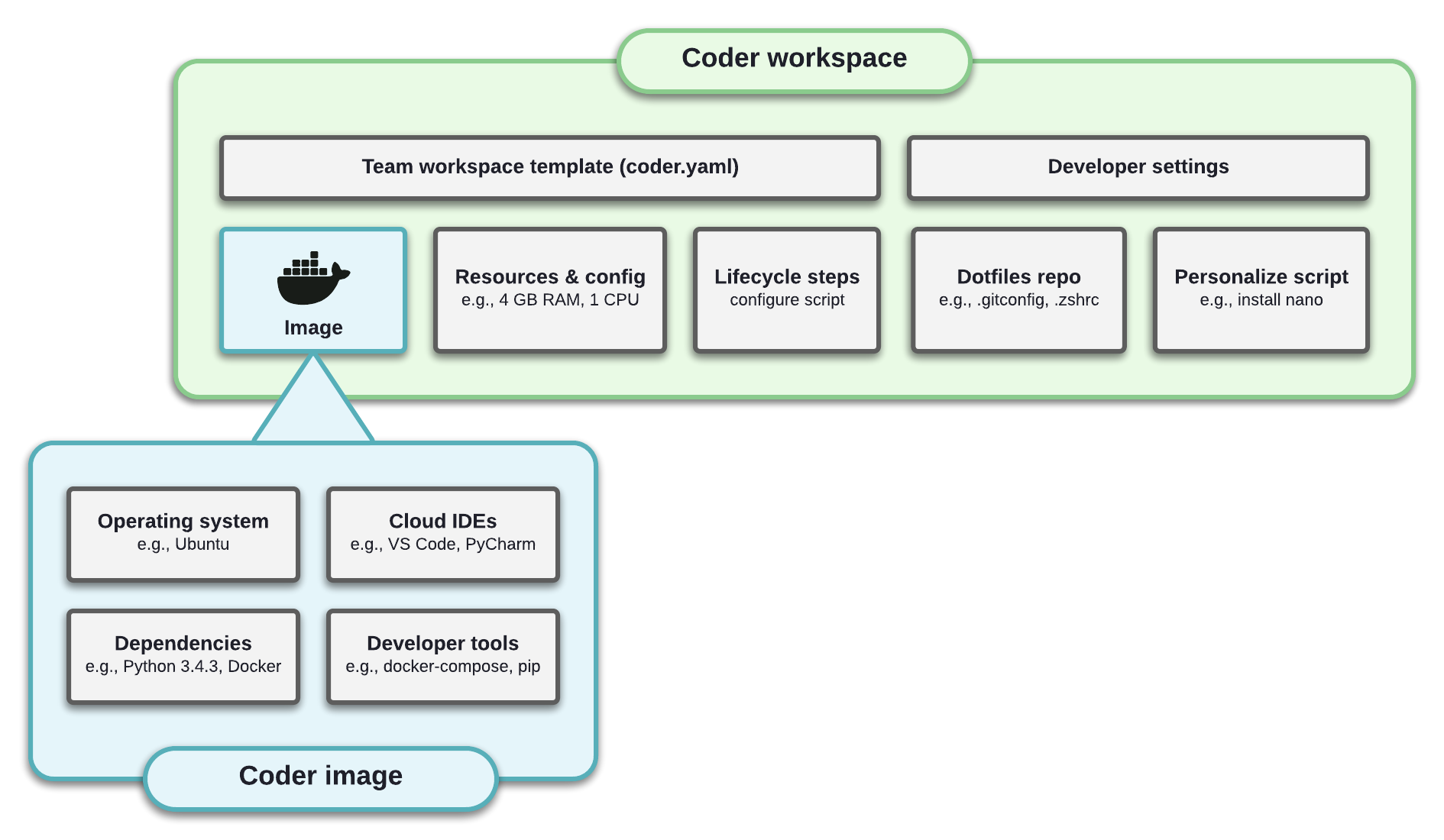
Coder powers secure, scalable development across key industries — automotive, finance, government, and technology — enabling faster builds, tighter compliance, and seamless AI adoption in enterprise-grade cloud environments.
Workspaces contain the dependencies, IDEs, and configuration information needed for your projects. Coder creates workspaces using a shared container image, which improves their reproducibility.