Coder offers you appearance customization options for the following:
- System banner messages
- The terms of service display
System banner messages
To customize your system banner messages:
- Go to Manage > Admin > Appearance in the Coder UI.
- Toggle the switch to On.
- Set your Background Color, and provide the text you want to be displayed in your Header and Footer.
- Click Save Preferences to save your changes.
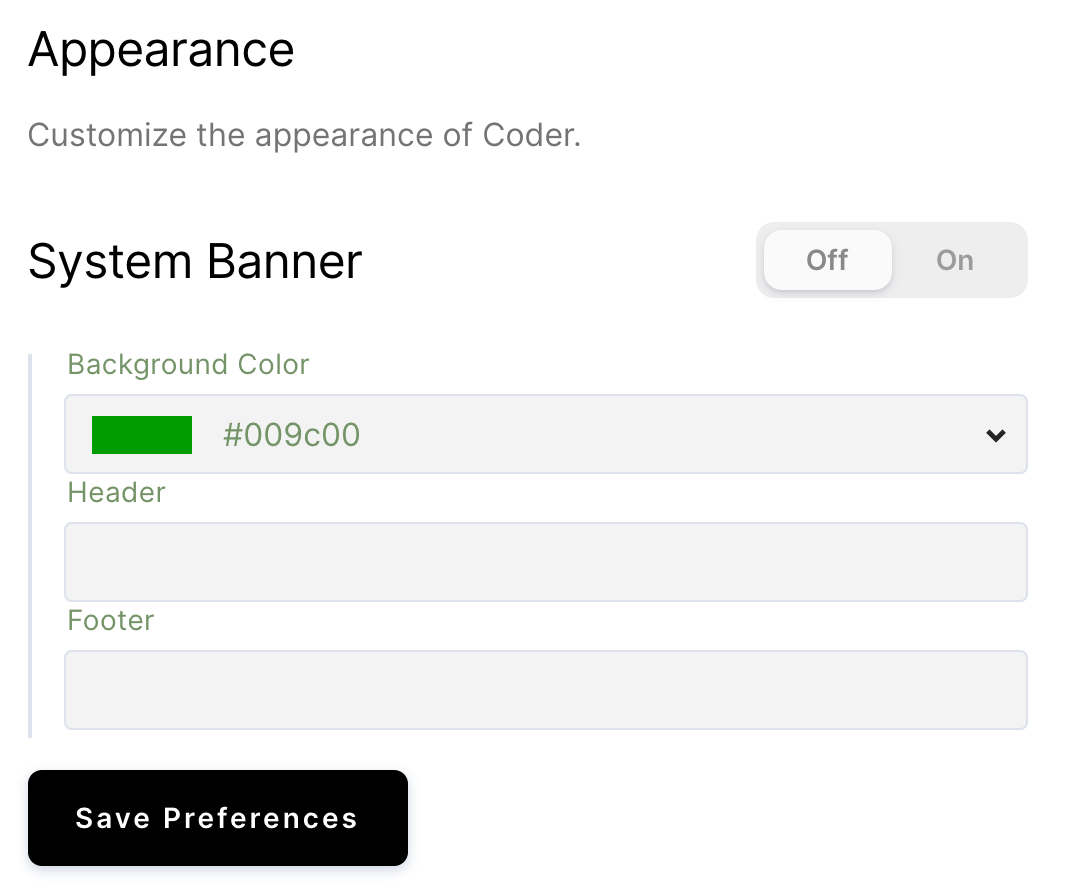
Terms of service
To enable the display of terms of service and to edit the text displayed:
- Go to Manage > Admin > Appearance in the Coder UI.
- Toggle the switch to On.
- Provide your Terms of Service in Body; this editor accepts HTML and Markdown formatting.
- Click Save Preferences to save your changes.
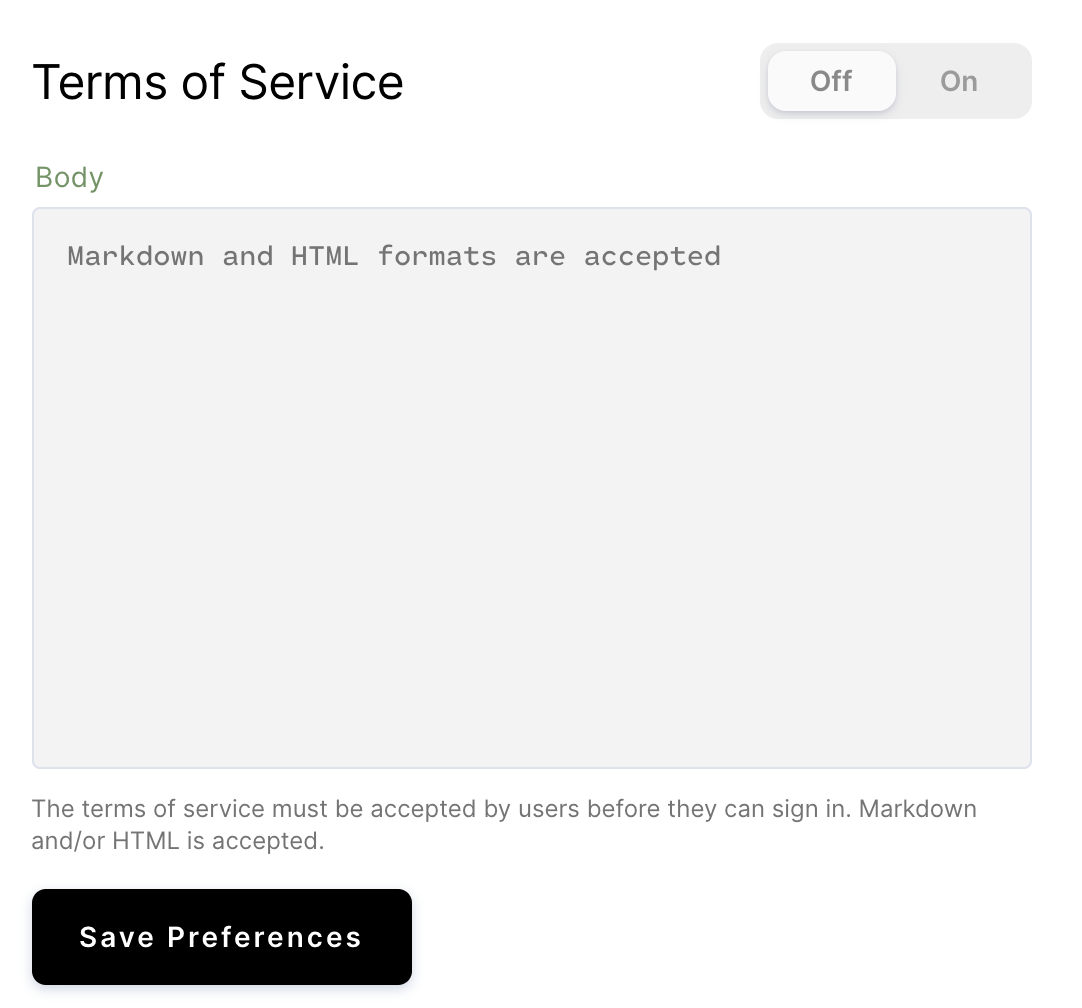
Note: If you enable the use of terms of service, users will not be able to log in to Coder without first accepting the terms of service.


