You can connect to web applications installed on your workspace using the
applications specification file located at /coder/apps/config.yaml of the
workspace filesystem.
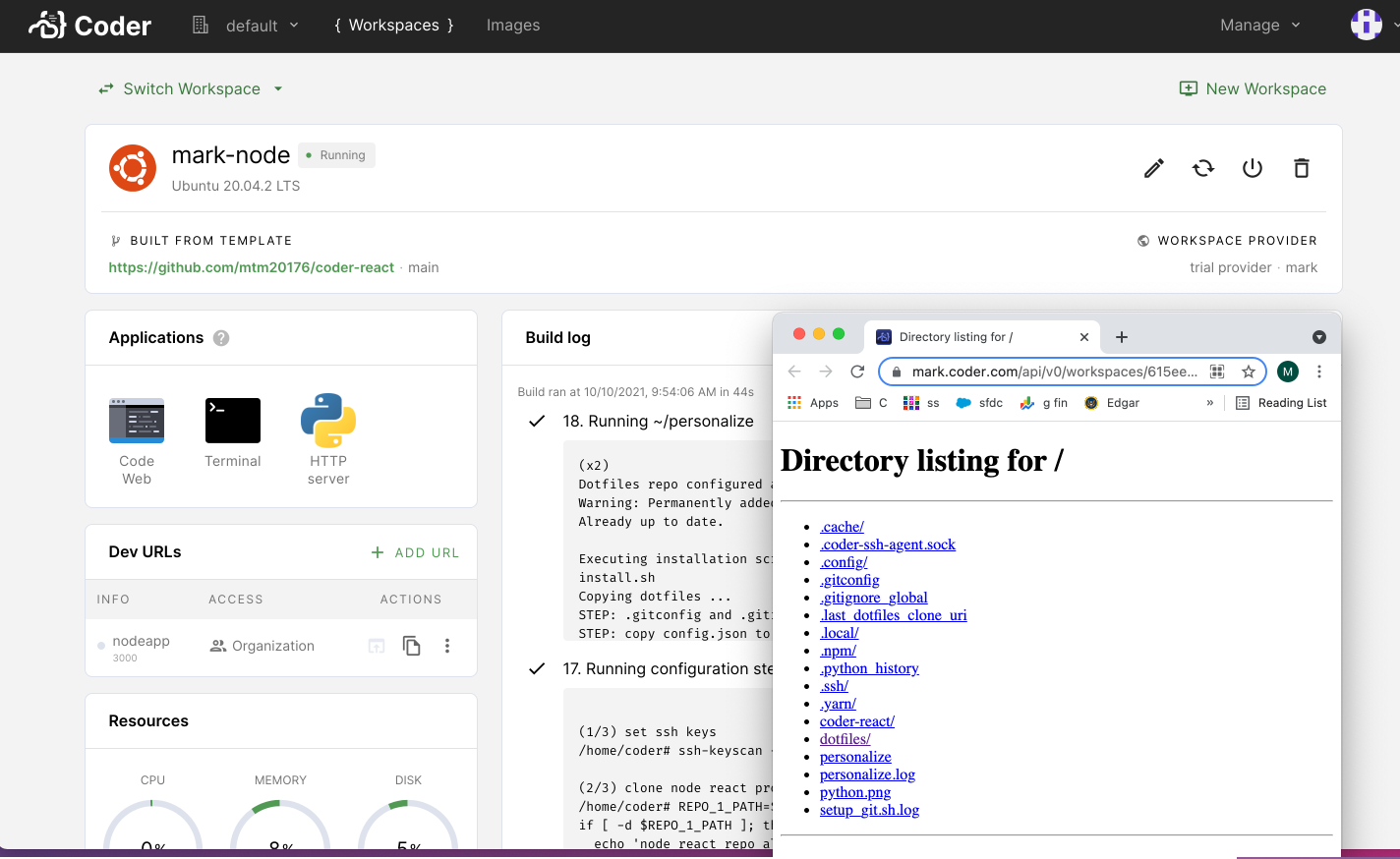
Enabling custom apps
If you'd like to use custom apps in Coder, you can enable this feature in the UI:
- In the top-right, click on your avatar and select Feature Preview.
- Click Workspace applications and select Enable.
Application specification file
To define custom applications, add a configuration file at
/coder/apps/config.yaml to your image.
The config file specifies the parameters Coder requires in order to launch the application. Within the file, you can specify the following for each application:
# /coder/apps/config.yaml
apps:
# Name of application in launcher. Name may consist of alphanumeric
# characters, dashes, underscores. Names must begin with an alphanumeric
# character. Names must be unique per application. Required.
- name: projector
# Application scheme - must be http or https. Required.
scheme: http
# Application port. Required.
port: 9999
# Host of the application to use when dialing. Defaults to localhost.
# Optional.
host: "localhost"
# Working directory for the start command. Required.
working-directory: /home/coder
# File path to icon used in application launcher. Icons should be either
# PNG, SVG, or JPG. Required.
icon-path: /home/coder/goland.svg
# Command to start the application. Required.
command: /home/coder/.local/bin/projector
# Array of arguments for command. Optional.
args: ["run"]
# Health checks to get running application status. Can use exec or http
# health checks to localhost. Optional, but we recommend specifying a
# health check. If you don't supply one, then an http request is sent to
# the application root path "/".
health-check:
# Exec commands require an exit code of '0' to report healthy.
exec:
command: "pgrep"
args: ["projector"]
# http sends a GET request to the address specified via the parameters.
# Expects the status codes to match; default is HTTP 200.
http:
# Scheme must be "http" or "https". If not specified it inherits
# the application scheme. Optional.
scheme: "http"
# The host to use when dialing the address. If not specified it
# inherits the application host. Optional.
host: "localhost"
# Port to use when dialing the application. If not specified it
# inherits the application port. Optional.
port: 9999
# Path to use for the health check. If not specified defaults to
# "/". Optional.
path: "/healthz"
Notes:
- A health check must report healthy for you to access the application.
- If you specify both the HTTP and Exec health checks, Coder prioritizes HTTP.
Sample usage
Coder offers an image that helps you set up a VNC. With a VNC available, you can add an icon to your Browser applications via setting the config file.
You can also see our blog post for further samples on adding tools like Portainer, Insomnia, and various versions of code-server.


