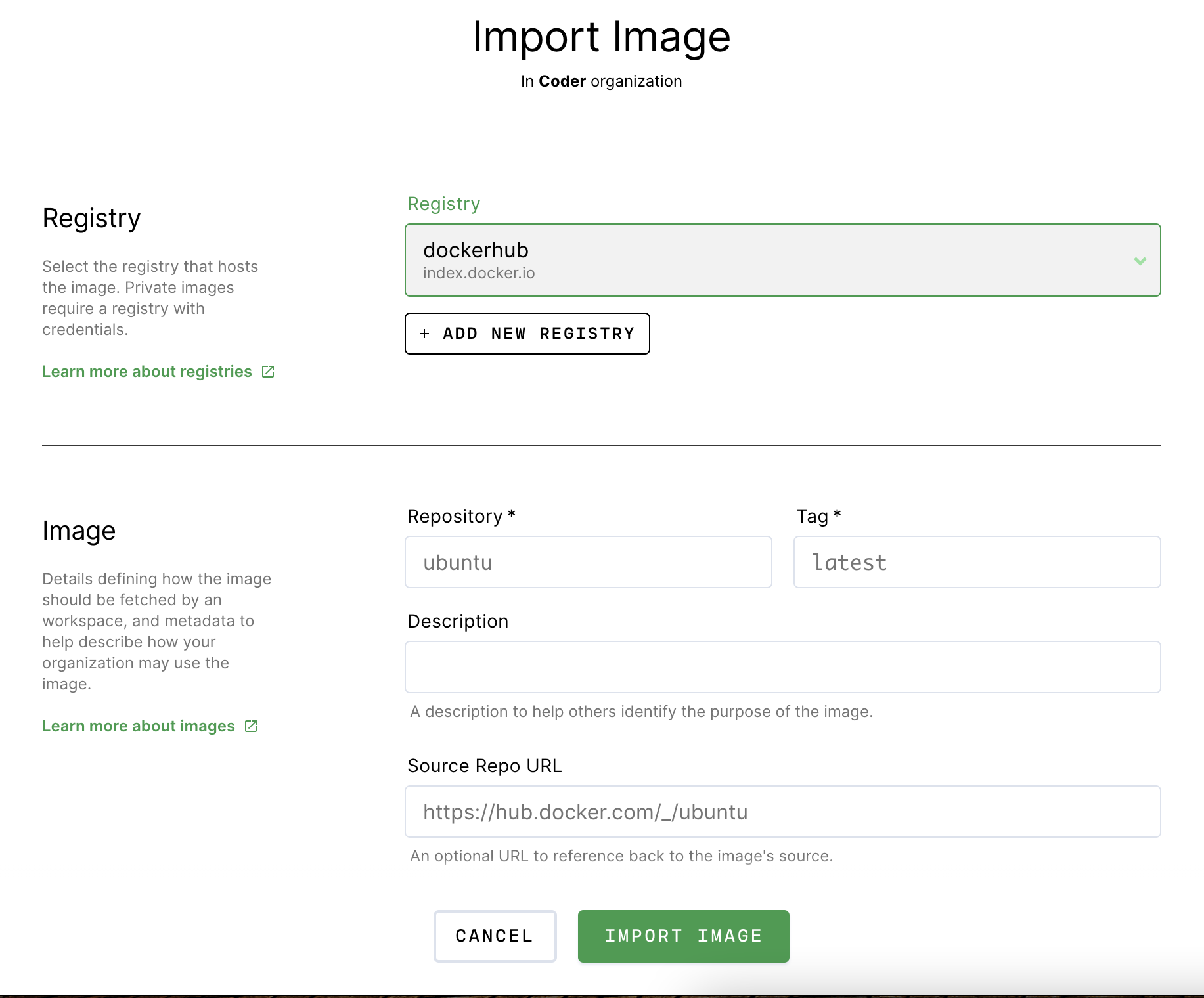Coder imports images from Docker Registries.
To import an image:
- Go to Images > Import Image.
- Select the registry that hosts your image.
- Provide your image's repository name and tag. Optionally, you can provide a description of the image (this is shown to all users) and a Source Repo URL to point to the image's source.
- Specify the minimum amount of resources (cores, memory, and disk space) the workspace should have when using this image.
- Click Import Image.