Coder maintains records of all user actions on system resources for auditing purposes.
Any user who is a Site Manager or an Auditor can log into Coder, go to Manage > Audit, and view the Audit Logs.
By default, this page displays a chronological list of all actions taken on the system.
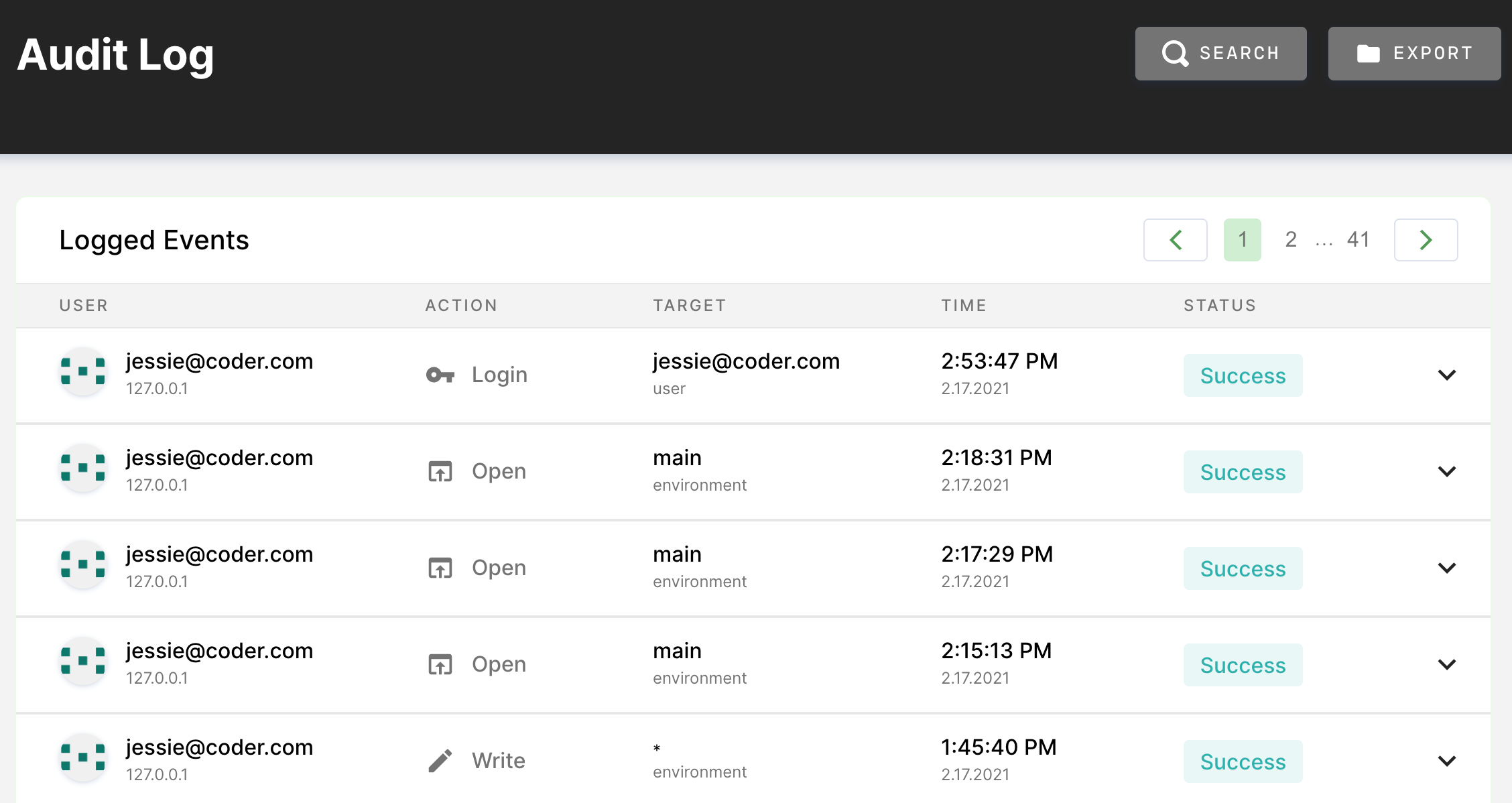
You can filter the logs displayed using the search filters available at the top:
- Resource Type: The resource on which the action is taken (e.g., image, workspace, user)
- Action: The action that the user took against a resource (e.g., read, write, create)
- Resource Target: The friendly name for the resource (e.g., the user with the email address [email protected])
- User: The user who performs the action


