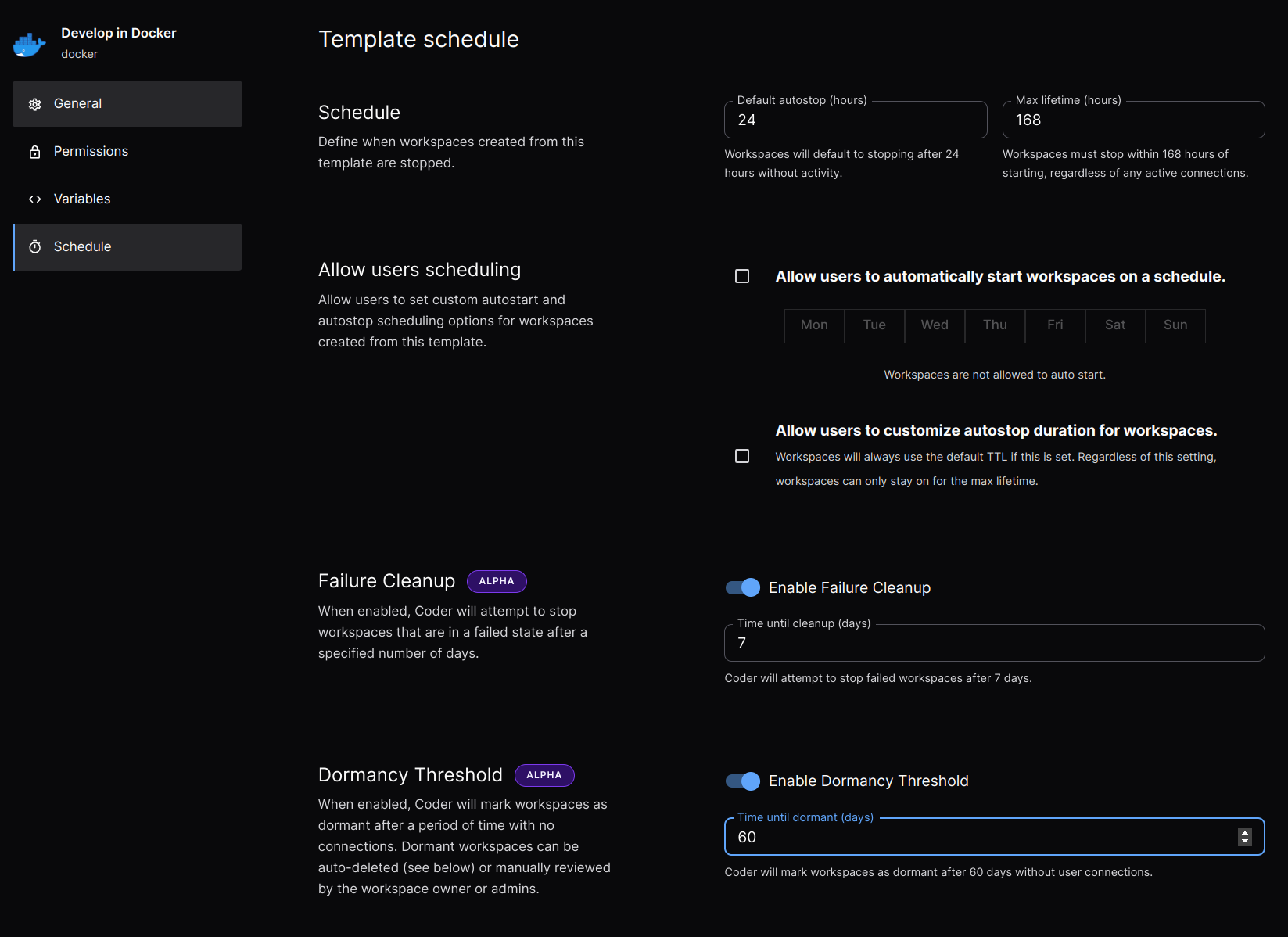Workspace Scheduling
You can configure a template to control how workspaces are started and stopped. You can also manage the lifecycle of failed or inactive workspaces.
Schedule
Template admins may define these default values:
- Default autostop: How long a workspace runs without user activity before Coder automatically stops it.
- Autostop requirement: Enforce mandatory workspace restarts to apply template updates regardless of user activity.
- Activity bump: The duration of inactivity that must pass before a worksace is automatically stopped.
- Dormancy: This allows automatic deletion of unused workspaces to reduce spend on idle resources.
Allow users scheduling
For templates where a uniform autostop duration is not appropriate, admins may allow users to define their own autostart and autostop schedules. Admins can restrict the days of the week a workspace should automatically start to help manage infrastructure costs.
Failure cleanup
Failure cleanup defines how long a workspace is permitted to remain in the failed state prior to being automatically stopped. Failure cleanup is an enterprise-only feature.
Dormancy threshold
Dormancy Threshold defines how long Coder allows a workspace to remain inactive before being moved into a dormant state. A workspace's inactivity is determined by the time elapsed since a user last accessed the workspace. A workspace in the dormant state is not eligible for autostart and must be manually activated by the user before being accessible. Coder stops workspaces during their transition to the dormant state if they are detected to be running. Dormancy Threshold is an enterprise-only feature.
Dormancy auto-deletion
Dormancy Auto-Deletion allows a template admin to dictate how long a workspace is permitted to remain dormant before it is automatically deleted. Dormancy Auto-Deletion is an enterprise-only feature.