Add an Envbuilder template
A Coder administrator adds an Envbuilder-compatible template to Coder. This
allows the template to prompt the developer for their dev container repository's
URL as a parameter when they create
their workspace. Envbuilder clones the repo and builds a container from the
devcontainer.json specified in the repo.
You can create template files through the Coder dashboard, CLI, or you can choose a template from the Coder registry:
-
In the Coder dashboard, select Templates then Create Template.
-
Use a starter template or create a new template:
-
Starter template:
- Select Choose a starter template.
- Choose a template from the list or select Devcontainer from the sidebar to display only dev container-compatible templates.
- Select Use template, enter the details, then select Create template.
-
To create a new template, select From scratch and enter the templates details, then select Create template.
-
-
Edit the template files to fit your deployment.
To set variables such as the namespace, go to the template in your Coder dashboard and select Settings from the ⋮ (vertical ellipsis) menu:

Envbuilder Terraform provider
When using the Envbuilder Terraform provider, a previously built and cached image can be reused directly, allowing dev containers to start instantaneously.
Developers can edit the devcontainer.json in their workspace to customize
their development environments:
# …
{
"features": {
"ghcr.io/devcontainers/features/common-utils:2": {}
}
}
# …
Example templates
| Template | Description |
|---|---|
| Docker dev containers | Docker provisions a development container. |
| Kubernetes dev containers | Provisions a development container on the Kubernetes cluster. |
| Google Compute Engine dev container | Runs a development container inside a single GCP instance. It also mounts the Docker socket from the VM inside the container to enable Docker inside the workspace. |
| AWS EC2 dev container | Runs a development container inside a single EC2 instance. It also mounts the Docker socket from the VM inside the container to enable Docker inside the workspace. |
Your template can prompt the user for a repo URL with parameters:
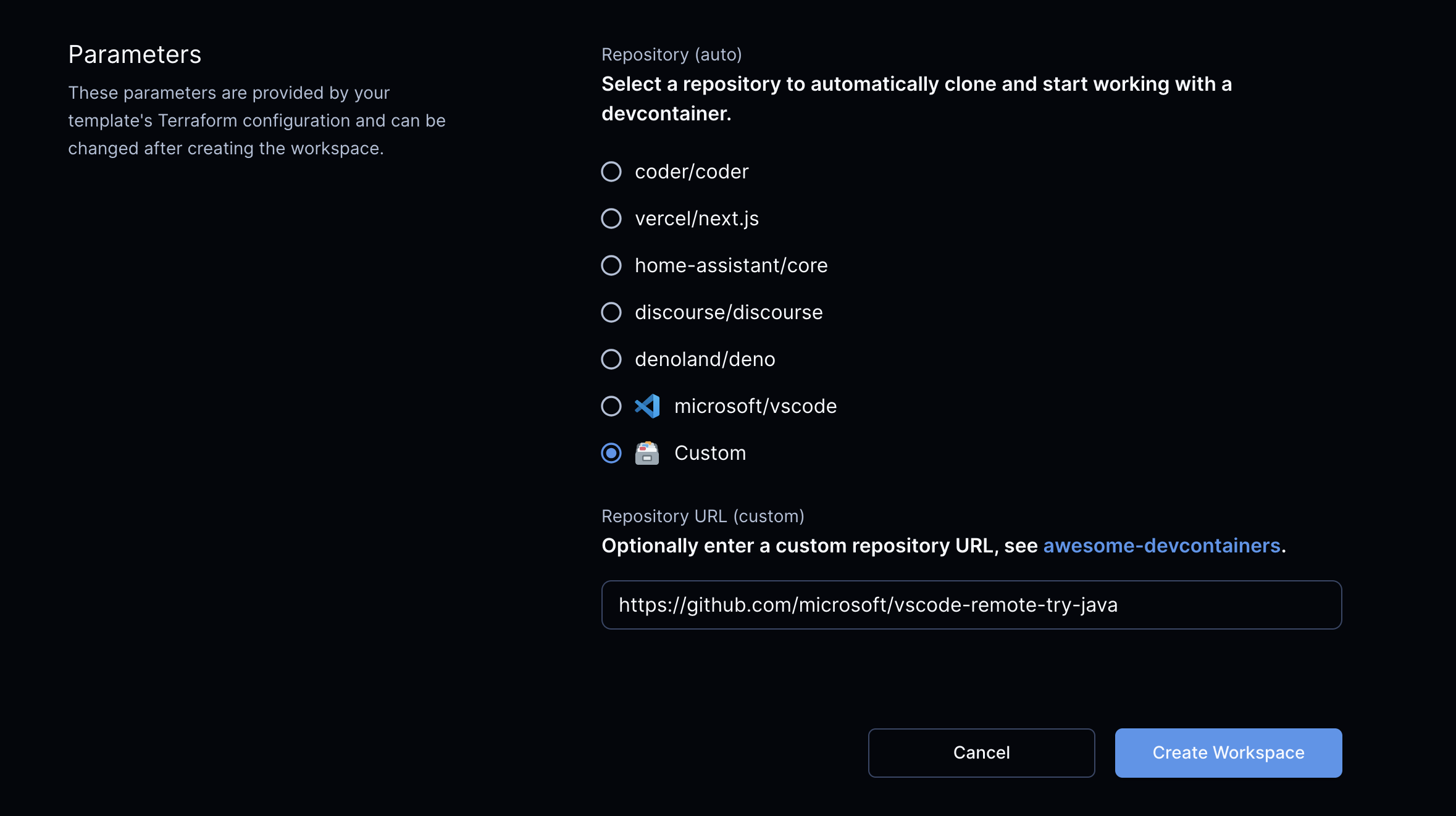
Dev container lifecycle scripts
The onCreateCommand, updateContentCommand, postCreateCommand, and
postStartCommand lifecycle scripts are run each time the container is started.
This could be used, for example, to fetch or update project dependencies before
a user begins using the workspace.
Lifecycle scripts are managed by project developers.


