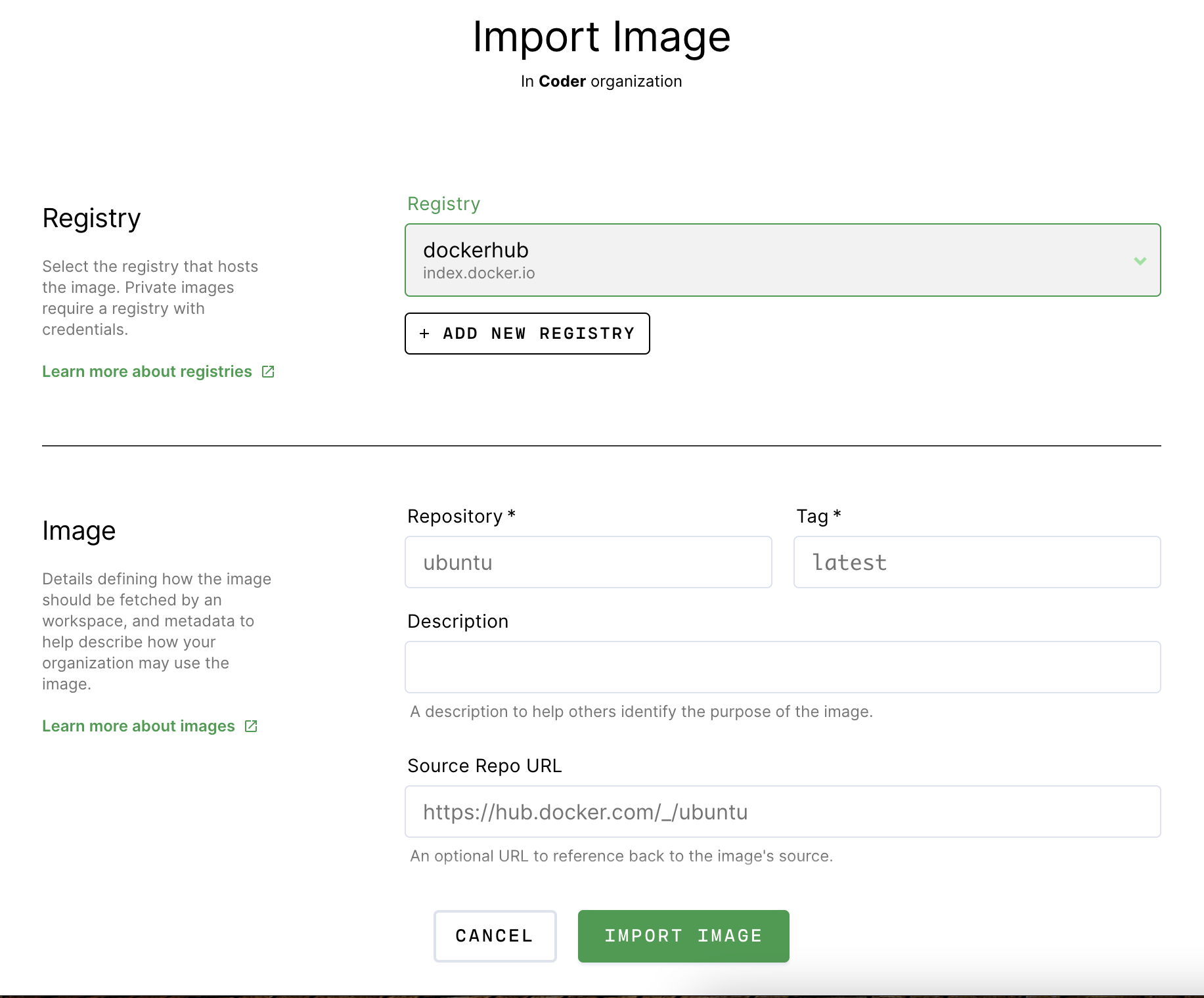Import
Coder imports images from container registries.
Images are associated with the same organization as the user who imported it. For example, if Jessie Lorem is a member of the ExampleCo organization, any images that they import will also be associated with the ExampleCo organization.
Any user may import images, but only site managers can link the container registry that holds the images.
Import an image
To import an image:
- Log into Coder and navigate to Images > Import Image.
- Select the registry that hosts your image.
- Provide your image's repository name and tag. Optionally, you can provide a description of the image (this is shown to all users) and a Source Repo URL to point to the image's source.
- Specify the minimum amount of resources (cores, memory, and disk space) the workspace should have when using this image.
- Click Import Image.